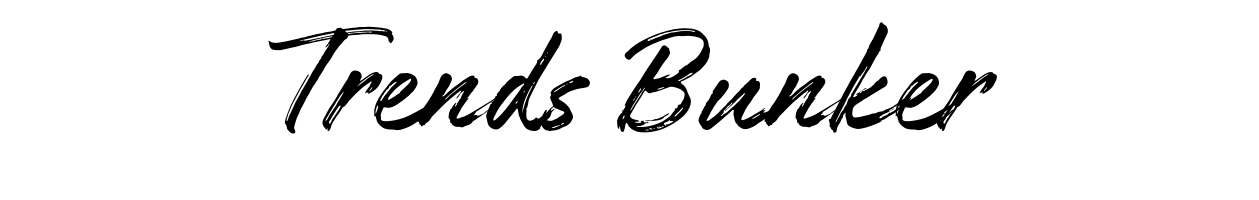Top Pros and Cons of Virtualization in Cloud Computing
Have you ever wondered how companies manage to do so much with their computers these days—without spending a fortune on hardware? One big reason is something called virtualization in cloud computing. Sounds like a mouthful, right? Don’t worry, you’re not alone.
Let’s break it down, explore what virtualization really means, and take a close look at the pros and cons of using virtualization in cloud computing. Whether you’re a business owner thinking of switching to the cloud or just someone curious about modern tech, this guide has you covered.
What Is Virtualization in Cloud Computing?
Imagine you’re in a house that has several rooms. Instead of building a new house every time you need space, you divide your rooms into smaller sections and share them with others while still keeping your privacy. That’s kind of what virtualization does—but with computer systems.
In simpler terms, virtualization is the process of creating a virtual version of something—like a server, storage device, or operating system—so you can run multiple systems on a single piece of hardware. These “virtual” machines act just like real ones, but they live inside one physical machine.
In cloud computing, virtualization is the technology that powers the cloud. It allows cloud service providers to split one powerful server into many virtual servers that can be rented out to different customers.
Why Does Virtualization Matter?
Before we get into the pros and cons, let’s talk about why virtualization is such a big deal. Back in the day, every application or service needed its own separate piece of hardware. That meant big costs, more space, and constant upgrades.
With virtualization, businesses can:
Okay, now that we’ve laid the groundwork, let’s look at the advantages and disadvantages of virtualization in cloud computing.
Top Pros of Virtualization in Cloud Computing
1. Cost Savings
One of the biggest benefits companies see is lower cost. Physical servers are expensive—not just to buy but also to maintain. With virtualization:
Instead of buying ten machines, you might only need two. That’s a huge saving for small and large businesses alike.
2. Better Resource Management
Ever had a phone with lots of unused apps that take up space and battery? Physical servers can be like that too—sometimes underused but still consuming resources.
Virtualization allows you to use your hardware more efficiently. You can use almost every bit of your computing power without staring at an idle machine that’s not doing much.
3. Easy Scalability
Need more space or power for your app? No problem! Virtualization makes it super easy to scale your systems up or down without any hassle.
Imagine you run an online store. During the holidays, your traffic goes through the roof. With virtualization, you can quickly add more virtual servers to handle the rush—then scale back once things calm down.
4. Enhanced Security Features
Virtual environments are usually isolated from one another. That means if a bug or virus affects one virtual machine, it doesn’t automatically spread to others. Think of it like having separate apartments in one building—if the plumbing breaks in one unit, the rest aren’t affected.
It also makes backup and recovery way easier, which is a lifesaver in the event of a crash.
5. Flexibility and Mobility
Virtual machines aren’t tied to a specific box. You can move them from one server to another without taking the systems offline. This kind of mobility helps businesses keep everything running smoothly, no matter what.
Plus, it paves the way for remote work since teams can access systems from anywhere.
6. Supports Multiple Operating Systems
Let’s say one of your apps works on Windows and another only on Linux. Back in the day, you’d need to set up two different machines. With virtualization, you can run multiple operating systems on the same physical hardware at the same time.
Top Cons of Virtualization in Cloud Computing
Of course, no technology is perfect. While there are plenty of upsides, there are also some downsides to consider.
1. High Initial Setup Cost
Sure, virtualization saves money over time, but getting started can be expensive. You’ll need:
It’s kinda like solar panels—they save you money in the long run, but the upfront investment can be steep.
2. Complex Management
Running many virtual machines on one server sounds convenient, but it also adds a layer of complexity. If you’re not careful, it can get messy fast.
From managing updates to troubleshooting issues, you’ll need experienced staff or support. If you don’t have the right team, things could go sideways.
3. Not Always Ideal for All Apps
Some older or specialized applications may not perform well in a virtual environment. They might require direct access to hardware that virtualization doesn’t support.
Before diving into virtualization, it’s smart to review your software and its compatibility.
4. Performance Can Take a Hit
Since multiple systems are sharing resources on the same machine, performance can sometimes be affected—especially if too many virtual machines are running at once.
To avoid traffic jams (and angry users), you need to properly allocate resources and monitor activity regularly.
5. Security Risks Still Exist
Yes, virtualization adds some security benefits, like separating virtual machines. But that doesn’t mean you’re completely safe.
Hackers are always looking for weak points, and misconfigurations can open doors if you’re not careful. It’s important to keep systems updated and follow best security practices.
Real-World Example
Let’s paint a picture.
Imagine you’re running a mid-sized marketing agency. You’ve got different teams using different tools—some love Windows while your design crew swears by Linux.
Instead of buying separate hardware for everyone, you install a few powerful servers and create virtual machines tailored to each team. The sales team gets their Windows setup, while creatives enjoy their Linux paradise—all running on the same physical machines.
Now add in the benefits: you’re saving money, reducing power usage, and providing flexibility. Next time someone wants to work from home, no problem—they just access their virtual machine from wherever they are.
Sounds like a win, right? But you’ll also need to keep up with updates, monitor the system performance, and maybe hire an IT whiz or two. It’s all about balance.
Is Virtualization Right for You?
So, how do you know if virtualization is a good fit for your business?
Ask yourself:
If you answered “yes” to most of these, then virtualization in cloud computing might be just what you need.
Wrapping It Up
There’s no doubt that virtualization is a powerful tool for cloud computing. It makes life easier, cheaper, and way more scalable—but it’s not without its challenges.
To recap, here’s a quick breakdown:
Pros:
- Lower long-term costs
- Better use of resources
- Easy to scale
- Improved security and flexibility
- Supports multiple operating systems
Cons:
- High upfront costs
- Complex to manage
- May not suit all applications
- Potential performance slowdowns
- Still requires strong security oversight
Whether you’re building a new tech strategy or exploring modern IT solutions, understanding the advantages and disadvantages of virtualization will help you make better decisions.
Need help figuring out your next step? Drop us a comment or get in touch—we’d love to help!
Keywords to Remember:
- Virtualization in cloud computing
- Benefits of virtualization
- Drawbacks of virtualization
- Virtual servers
- Cloud infrastructure
- Cost saving through virtualization
Let’s make smart choices in the ever-growing world of cloud tech. After all—modern problems need modern (virtual) solutions.