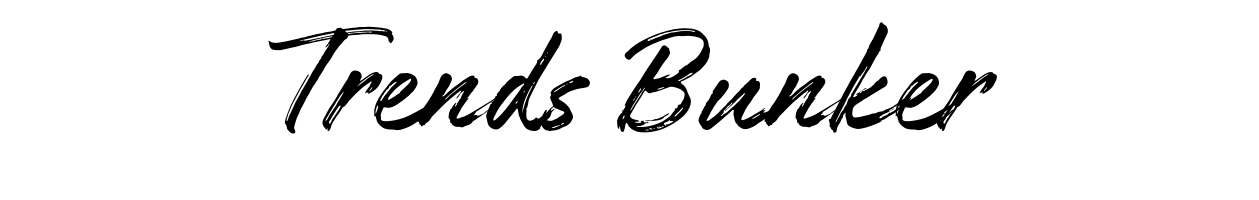Type 1 vs Type 2 Hypervisors: Key Differences Explained
Have you ever wondered how multiple operating systems can run on a single computer without interfering with one another? Welcome to the world of hypervisors—the magic behind virtualization technology. Whether you’re just getting started in IT or exploring cloud computing, understanding the difference between Type 1 and Type 2 hypervisors is a must.
In this beginner-friendly guide, we’ll break down what hypervisors are, how the two main types differ, and which one might work best in different situations. So, let’s dive in!
What Is a Hypervisor?
Let’s start with the basics. A hypervisor is a type of software that allows you to run multiple virtual machines (VMs) on a single physical machine. Think of it like a hotel manager who assigns rooms (resources like memory and storage) to different guests (virtual machines). Each guest lives independently, but they all share the same building.
Hypervisors serve as a bridge between your hardware and your virtual machines, helping each virtual environment behave like it has its own hardware.
The Two Main Types: Type 1 and Type 2 Hypervisors
Now here’s where it gets interesting. Not all hypervisors are made the same. There are two main types:
- Type 1 Hypervisor (bare-metal)
- Type 2 Hypervisor (hosted)
Let’s take a closer look at both so you can see what sets them apart.
What Is a Type 1 Hypervisor?
A Type 1 hypervisor, sometimes called a bare-metal hypervisor, is installed directly on a physical machine. There’s no traditional operating system like Windows or macOS in between. Instead, it boots right into the hypervisor, which then manages all other operating systems.
This setup is like owning an apartment building and managing it yourself—you’re closer to the hardware and have more control.
Common Type 1 Hypervisors:
- VMware ESXi
- Microsoft Hyper-V
- KVM (Kernel-based Virtual Machine)
- Xen
Pros of Type 1 Hypervisors:
- Better performance: Since there’s no extra OS layer, these hypervisors run faster and more efficiently.
- Higher security: Fewer layers reduce potential attack surfaces.
- Great for enterprise use: Ideal for data centers, cloud providers, and critical systems.
Cons of Type 1 Hypervisors:
- Requires dedicated hardware.
- More complex setup and maintenance—better suited for advanced users or IT professionals.
What Is a Type 2 Hypervisor?
Now, meet the Type 2 hypervisor, also called a hosted hypervisor. This type works differently—it runs on top of your existing operating system. So, you could have Windows or macOS running, and then install a virtualization program on top.
Remember when you first tried a new phone app that let you emulate Android on your computer? That’s a basic example of what a Type 2 hypervisor can do.
Common Type 2 Hypervisors:
- VMware Workstation
- Oracle VirtualBox
- Parallels Desktop (for macOS)
- VMware Fusion (also for macOS)
Pros of Type 2 Hypervisors:
- User-friendly: Easy to install and manage—great for beginners.
- No special hardware needed: Runs on laptops, desktops, and personal devices.
- Perfect for testing and development: Developers love using them to test different OS platforms safely.
Cons of Type 2 Hypervisors:
- Lower performance: Because it runs through your existing OS, it’s a bit slower and demands more resources.
- Less secure: Any vulnerabilities in the host OS could affect your VMs.
Major Differences Between Type 1 and Type 2 Hypervisors
| Feature | Type 1 Hypervisor | Type 2 Hypervisor |
|---|---|---|
| Installation | Directly on hardware (no OS needed) | Over an existing OS |
| Performance | Faster and more efficient | Slower due to extra OS layer |
| Security | More secure, minimal exposure | Less secure due to host OS vulnerabilities |
| Use Case | Data centers, servers, enterprises | Testing, learning, development |
| Required Skills | Advanced – usually for IT professionals | Beginner-friendly – easy GUI |
Which Hypervisor Should You Use?
Choosing between a Type 1 or Type 2 hypervisor ultimately comes down to your needs. Let’s break it down:
Go with Type 1 if you:
- Manage a production server or enterprise-level infrastructure.
- Prioritize performance and security.
- Have experience with system administration.
Choose Type 2 if you:
- Are a student or hobbyist looking to learn and experiment.
- Need to test different operating systems (like Linux on a Windows PC).
- Want to set up an isolated environment on your everyday computer.
Real-World Examples
Let’s say John is an IT manager at a large company. His team runs several mission-critical web applications. They need speed, reliability, and top-notch security. For John, a Type 1 hypervisor like VMware ESXi would be the right choice.
Now consider Sarah, a university student dabbling in ethical hacking and Linux tools. She doesn’t want to dual-boot or buy a new machine just for testing. A Type 2 hypervisor like VirtualBox lets her run Kali Linux on her Windows laptop without hassle.
Final Thoughts
Understanding the differences between Type 1 and Type 2 hypervisors is important whether you’re setting up a home lab or managing an enterprise ecosystem. Both types serve a purpose, and your choice really depends on what you’re trying to do.
If you’re just starting out, don’t stress. Many people begin with Type 2 hypervisors and gradually move up to Type 1 as they gain more experience. It’s all part of the virtualization learning journey.
So, which one will you try first?
Key Takeaways
- Type 1 hypervisors run directly on hardware and are ideal for professional, high-performance environments.
- Type 2 hypervisors run on top of an existing OS and are great for learning, testing, and personal use.
- Choosing the right hypervisor depends on your goals, technical skill level, and available hardware.
FAQs
1. Can I run a Type 1 hypervisor on my laptop?
Technically, yes—but it’s tricky. Type 1 hypervisors typically require dedicated hardware and aren’t designed for day-to-day computing tasks. You’d probably lose your regular OS in the process.
2. Is VirtualBox a Type 1 or Type 2 hypervisor?
VirtualBox is a Type 2 hypervisor. It runs on top of your current operating system.
3. Which hypervisor is better for beginners?
Type 2 hypervisors are perfect for newcomers. They’re easy to set up, user-friendly, and don’t require you to change your main OS.
4. Is Hyper-V Type 1 or Type 2?
Interestingly, Microsoft Hyper-V behaves a bit like both. It’s technically a Type 1 hypervisor, but it installs through Windows and might feel like a Type 2.
Conclusion
Whether you’re building a home lab, preparing for a tech certification, or managing corporate servers, knowing the difference between Type 1 and Type 2 hypervisors is essential. Each has its strengths and ideal use cases. Think of it like choosing between a sports car and a commuter sedan—both get you where you need to go, but with different tools and experiences.
Start with what suits you now, and grow from there. Happy virtualizing!