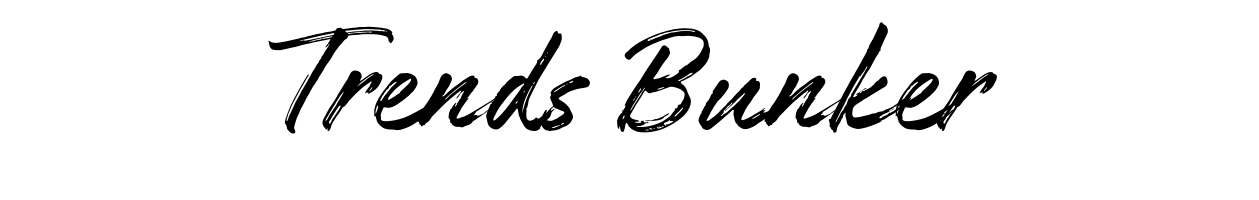Top Types of Office Automation Tools Boosting Workplace Productivity
In today’s fast-paced work environment, being efficient isn’t just a bonus—it’s a necessity. That’s where office automation tools come into play. These tools are designed to simplify everyday tasks, save time, and reduce the chances of human error.
But let’s be honest, most of us have probably said at some point, “There’s got to be an easier way to do this!” The good news? There usually is. Thanks to office automation, your repetitive tasks can now be done faster—or automatically—freeing you up for more important work.
In this post, we’ll explore the top types of office automation tools that are saving time and energy across workplaces of all sizes. Whether you’re part of a small startup or a large corporation, technology can be your best friend.
What is Office Automation, Anyway?
Before we dive into types, let’s make sure we’re on the same page.
Office automation refers to using digital tools and software to carry out day-to-day office operations. Instead of manually completing tasks like scheduling meetings, creating documents, or managing data, automation tools handle these jobs for you.
Think of it as putting your daily work on autopilot. You program it once, and it keeps going.
At its core, office automation is all about:
- Increasing efficiency
- Reducing manual labor
- Enhancing accuracy
- Boosting communication
- Saving valuable time and money
Now let’s look at the most popular types of office automation tools and how they can work for you.
1. Data Management Tools
If you’ve ever spent hours digging through spreadsheets, you’ll appreciate the beauty of data management systems. These tools help you collect, store, process, and organize data in a streamlined way.
Why do they matter? Because every business runs on data—from customer information to marketing metrics.
Popular tools include:
- Microsoft Excel
- Google Sheets
- Zoho Creator
- Airtable
Imagine trying to handle your client database manually—it’s not just time-consuming, it’s error-prone. These tools help you access accurate data in seconds.
Real Use Example:
Let’s say you own an online clothing store. A cloud database can automate customer records and order tracking, keeping everything up to date without lifting a finger.
2. Communication Tools
Communication is the lifeblood of any office. From sending emails to hosting virtual meetings, we rely heavily on tools that help us stay connected.
Top office communication tools:
- Email platforms (Gmail, Outlook)
- Team messengers (Slack, Microsoft Teams)
- Video conferencing (Zoom, Google Meet)
These tools don’t just replace face-to-face conversations—they make communication faster, clearer, and more efficient.
Why It Helps:
Imagine needing to explain a project to five different team members. Instead of five separate phone calls, you drop a message in Slack and everyone’s on the same page. Simple.
3. Office Suites
Ahh, the backbone of every office. Office suites bundle together essential apps—like word processors, spreadsheets, and presentation software—into one powerful package.
Popular office suites:
- Microsoft Office 365
- Google Workspace
- LibreOffice
From project proposals to quarterly reports, these suites make creating, editing, and sharing documents a breeze.
Pro Tip:
Google Docs lets multiple users edit the same file in real time. That means team collaboration without the back-and-forth emails.
4. Task Management and Project Collaboration Tools
Trying to remember everything you need to do is a recipe for stress. That’s why smart teams use task and project management tools.
Top tools to consider:
- Asana
- Trello
- Monday.com
- ClickUp
These tools let you assign tasks, set deadlines, and follow project progress from start to finish. You can even automate reminders to keep things on track.
Think About This:
Remember when group projects in school were chaotic? Imagine if each person had a to-do list, notes, and status updates all in one place. That’s what these tools do for your workplace.
5. Accounting and Financial Tools
Because let’s face it—no one wants to spend hours doing math with a calculator. Automated accounting software can handle payroll, taxes, invoicing, and budgeting with impressive accuracy.
Popular platforms include:
- QuickBooks
- FreshBooks
- Xero
- Zoho Books
You can connect these tools to your bank accounts for real-time updates and reports. That means fewer late-night calculations and more control over your budget.
The Bottom Line:
Whether you’re a freelancer or a finance team leader, automating your accounting process increases transparency and reduces costly mistakes.
6. Customer Relationship Management (CRM) Tools
Your customers are the heart of your business. Keeping track of their information, preferences, and past interactions helps you offer better service—and CRM tools are tailor-made for that.
Some well-loved CRMs include:
- Salesforce
- HubSpot
- Zoho CRM
- Zendesk
These systems store customer data, send automatic follow-up emails, and even track customer satisfaction.
Why It Matters:
Imagine someone orders from your website and emails customer support the next day. A CRM system will flag their record instantly, so no need to dig through emails or ask for order numbers.
7. Time Tracking and Scheduling Tools
Keeping track of who’s doing what—and when—can get tricky fast. That’s why smart businesses use time tracking and scheduling software.
Tools worth checking out:
- Clockify
- Toggl
- Google Calendar
- Calendly
These tools are great for setting up meetings, tracking hours worked, and managing shift schedules.
Pro Scenario:
Freelancers can use Toggl to monitor billable hours and generate invoices automatically. That’s less number crunching, more time earning.
8. Document Management Tools
Sick of losing files or sorting through 20 versions of the same document? Document management systems organize, store, and secure your files in the cloud.
Helpful tools include:
- Google Drive
- Dropbox
- SharePoint
- DocuWare
With features like version control and searchable folders, you’ll always find what you need in just a few clicks.
Best Part?
Collaborating on documents becomes seamless—even when your team is spread across different locations.
Final Thoughts: Why Office Automation Is Worth It
Still asking yourself, “Is automating really necessary?”
Absolutely. Here’s why investing in office automation tools is a smart move:
- Saves time: Automate the routine, and focus on what matters.
- Reduces errors: Machines don’t forget small details.
- Boosts productivity: Do more with fewer resources.
- Enhances team collaboration: Keeps everyone on the same page.
Whether you’re running a tight ship or just trying to keep your inbox under control, automation tools help eliminate the busywork. And the best part? Many of these tools are budget-friendly or even free.
Getting Started with Automation
If you’re new to automation, don’t worry—you don’t have to overhaul everything overnight. Start small:
- Try a task manager like Trello to track your to-dos.
- Use Google Calendar to automate your meetings.
- Explore free trials of CRM or accounting tools.
Small changes can make a big difference. Before you know it, you’ll be saving hours every week.
The Future Is Automated
The modern workplace is moving fast, and businesses that don’t keep up risk falling behind. Office automation tools are no longer “nice to have”—they’re essential for staying competitive.
So, if you’ve been putting off adopting new tech, consider this your sign to dive in.
Ask yourself: What repetitive task is eating up your time right now? Because chances are, there’s a tool ready to handle it for you.
Remember:
Work smarter, not harder. And with the right tools in place, you’re already halfway there.
Ready to boost your productivity? Start exploring office automation tools today!