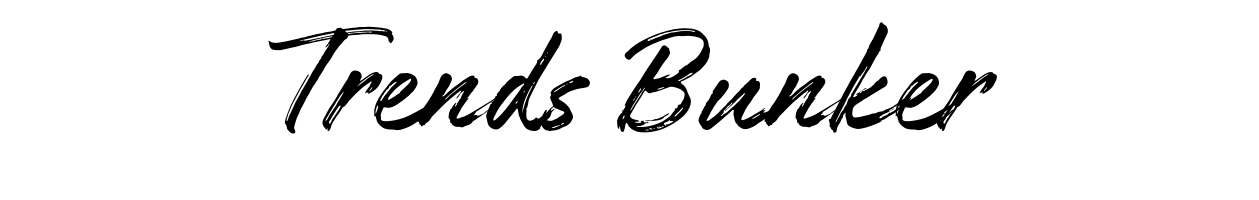Top Remote Communication Tools to Boost Team Productivity
Gone are the days when everyone had to be in the same office at the same time to get work done. Thanks to technology, team communication has become easier, even when you’re working miles apart. But with so many tools out there, how do you know which remote communication tools actually help — and which just add to the clutter?
In this blog post, we’ll break down the best remote communication tools that can take your remote team’s productivity to the next level. Whether you’re working from home, managing a distributed team, or collaborating with freelancers across the globe, the right tools can make all the difference.
Why Remote Communication Matters More Than Ever
Let’s face it: remote work is here to stay. In fact, many businesses are embracing a hybrid work model or completely remote teams. But with distance can come misunderstandings, missed deadlines, and a lack of connection.
This is where strong communication tools come in. They help you:
- Stay connected and aligned on goals
- Collaborate in real-time, even across time zones
- Reduce email overload
- Keep everyone on the same page
Think of remote communication tools as your virtual office — where meetings, watercooler conversations, brainstorming sessions, and project updates all happen smoothly.
What to Look for in a Remote Communication Tool
Before we dive into the top tools, let’s talk about what makes a good one. Here are some features you’ll want to keep in mind:
- Ease of use: Is it user-friendly for everyone on your team?
- Integration: Does it work well with your existing tools like project management, calendar, or file sharing?
- Security: Can you trust it with sensitive business data?
- Collaboration features: Does it offer video calls, chat, screen sharing, or file sharing?
- Scalability: Can it grow with your team or organization?
Now that we know what to look for, here are our top picks for remote communication tools that actually boost productivity.
1. Slack – The Chat Hub for Teams
Slack is like a digital office chatroom. It lets your team send quick messages, create channels for different projects or departments, and share files instantly.
What makes Slack shine is that it reduces the need for endless emails. Plus, it integrates with tons of other apps like Google Drive, Trello, Zoom, and more.
Key features:
- Dedicated channels for projects or teams
- Direct messaging
- Voice and video calling
- App integrations
- File sharing
Use case: Great for real-time team collaboration, quick updates, and group discussions.
2. Zoom – For Seamless Virtual Meetings
There’s a reason Zoom became the go-to video conferencing tool in recent years. It’s reliable, easy to use, and packed with features that help teams stay connected.
Whether you’re hosting a team meeting, a client pitch, or a company-wide webinar, Zoom gets the job done.
Key features:
- High-quality video and audio
- Screen sharing
- Meeting recordings
- Breakout rooms for group discussions
- Waiting rooms and password-protected meetings
Use case: Ideal for scheduled meetings, training sessions, and virtual conferences.
3. Microsoft Teams – A One-Stop-Shop for Communication
If your organization already uses Microsoft 365, then Microsoft Teams is a no-brainer. It brings together chat, video conferencing, file storage, and app integration in one central hub.
I once worked with a marketing team that managed their entire campaign — from brainstorming to execution — inside Teams. They used the app to jump into quick video huddles, share documents, and even review deliverables without switching platforms.
Key features:
- Group and private chat
- Video meetings and events
- Real-time document collaboration with Word, Excel, and PowerPoint
- Third-party app integrations
Use case: Best for larger organizations or teams that heavily rely on Microsoft’s ecosystem.
4. Google Meet & Google Chat – Simple and Integrated
Google Workspace users will love how seamlessly Google Meet and Google Chat work with their email, calendar, and files.
For example, scheduling a Google Meet call is as easy as clicking a button from your Google Calendar. And if you’re already using Gmail, the chat feature is right there too — making it incredibly convenient.
Key features:
- Online video conferencing
- Live captioning
- Integration with Gmail, Calendar, and Docs
- Secure video calls
Use case: A great choice for small to mid-sized teams already using Google tools for daily work.
5. Zoom Chat – Messaging for Zoom Users
Already using Zoom for your meetings? Then Zoom Chat is worth checking out. It lets you send instant messages, share files, or continue meeting discussions via chat threads.
Zoom Chat is particularly useful for teams that prefer all-in-one communication tools without compromising video quality.
Key features:
- Persistent chat threads
- Seamless transition between chat and video
- File and image sharing
- Integration with Zoom Meetings and Zoom Phone
Use case: For Zoom-heavy users who want real-time messaging added to their toolkit.
6. Trello – Visual Task Communication
While not strictly a communication tool, Trello makes working together on projects much easier. It uses boards, cards, and lists to track tasks and progress. What’s great is that you can communicate updates visually and immediately.
I once used Trello for planning a product launch. Each team had its own column, and tasks moved from “To Do” to “Done.” It helped cut down tons of email threads and unnecessary Zoom calls.
Key features:
- Drag-and-drop task management
- Comments, checklists, and attachments on each card
- Automations with “Butler” feature
- Integration with tools like Slack, Google Drive, and Jira
Use case: Perfect for content teams, project management, and visual thinkers.
7. Asana – Task-Based Team Communication
Asana takes collaboration a step further by helping teams track who’s doing what by when. Each task can include comments, attachments, due dates, and status updates — making back-and-forth email chains a thing of the past.
Think of it as a project diary that everyone can add to and read from.
Key features:
- Task and project views – list, board, calendar
- Workflow automation
- Comments with mentions
- Real-time updates and notifications
Use case: Great for teams who want a mix of planning and communication in one space.
Tips for Choosing the Right Tool for Your Team
So, which one should you pick? Every team is different, and what works for one company might not work for another. Here are a few quick tips to help you decide:
- Evaluate your workflow: Do you need instant messaging, or is project-based communication more important?
- Check your current tools: Are you using Microsoft, Google, or something else? Choose tools that integrate easily.
- Ask your team: What do they find frustrating about current communication? What could make things smoother?
- Start with free versions: Most tools offer free trials or free tiers. Test them out before committing.
The Future of Remote Team Communication
As remote work continues to evolve, so will the tools we use. In the near future, we may see AI-powered assistants scheduling meetings, translating chat messages in real-time, or summarizing call notes automatically.
But at the end of the day, it’s not just about the tools. It’s how we use them that really matters. Open communication, trust, and the right mindset are just as important as any software platform.
Final Thoughts
Staying productive while working remotely doesn’t have to be hard. With the right remote communication tools, your team can stay connected, collaborate efficiently, and actually enjoy the process.
Try out a few of the tools we mentioned and see what fits best with your workflow. And remember — remote work isn’t just a trend. It’s a new way of working smarter, not harder.
Which of these tools has changed the way your team communicates? Or do you have a hidden gem we didn’t mention? Drop your thoughts in the comments!
Boost your team’s productivity. Communicate better. Work smarter.