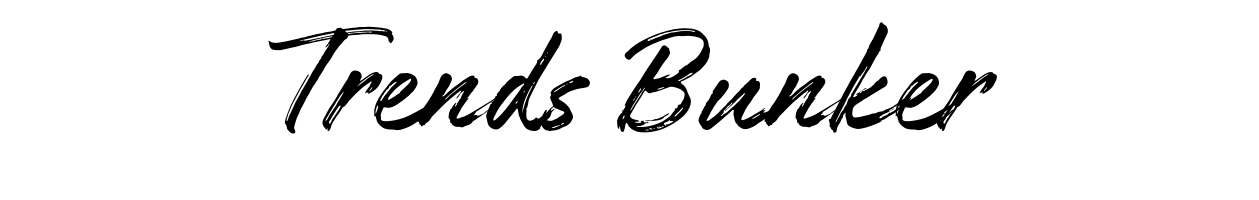Top Open Source Virtualization Software for Efficient IT Management
In today’s fast-paced digital world, managing IT resources efficiently is more important than ever. Whether you’re running a small business or managing a large enterprise, finding ways to cut costs while improving performance is a constant juggling act. That’s where virtualization software comes in.
But here’s the thing—premium solutions can get pricey. Good news? There are high-quality open source virtualization platforms that won’t cost you a dime. In this blog post, we’re diving into the best ones out there that can optimize your IT operations without breaking the bank.
What Is Virtualization and Why Should You Care?
Before we dive into the top tools, let’s break down the basics.
Think of virtualization as turning your single physical computer into many virtual ones. Each of these virtual versions can run its own operating system and apps as if it were a separate device. It’s like having several mini computers living inside one machine.
Sounds powerful, right? That’s because it is.
Here’s why virtualization matters:
- Cost savings: Fewer physical machines mean less money spent on hardware, power, and maintenance.
- Flexibility: You can test different operating systems, applications, or software environments without needing multiple devices.
- Efficiency: Resources are used more effectively by sharing them across multiple virtual machines (VMs).
- Better disaster recovery: Virtual machines are easier to back up, move, and restore if something goes wrong.
Now that you have the basics, let’s explore the best open source virtualization software options available today.
1. VirtualBox – A Beginner Friendly Favorite
If you’ve ever dabbled in virtualization, you’ve probably heard of VirtualBox. Developed by Oracle, it’s one of the most popular open source tools on the market—and for good reason.
Best for: Beginners, students, and developers who need a reliable virtual lab.
Top Features:
- User-friendly interface
- Runs on Windows, macOS, Linux, and Solaris
- Supports a wide variety of guest operating systems
- Snapshots to save and restore VM states
Imagine wanting to try Linux but not ready to leave Windows behind—VirtualBox makes it easy to do both, side by side.
2. KVM (Kernel-based Virtual Machine) – Built Into Linux
If you’re more advanced or managing enterprise-level systems, KVM might be the tool for you. It’s actually built into the Linux kernel, turning it into a hypervisor.
Best for: Seasoned Linux users and businesses wanting powerful performance
Top Features:
- Full virtualization support
- Strong performance for heavy workloads
- Compatible with cloud platforms like OpenStack
- Backed by Red Hat, so you know it’s enterprise-ready
Picture KVM as the engine inside a race car—designed for speed and control, but requires a skilled driver to operate it effectively.
3. Xen Project – Battle-Tested and Enterprise-Grade
The Xen Project is another open source powerhouse that’s been around for quite some time. It’s the foundation for many commercial and cloud solutions, like Amazon Web Services.
Best for: Enterprises and cloud service providers
Top Features:
- Type-1 hypervisor (runs directly on hardware)
- Supports full and para-virtualization
- High-level security features
- Flexible architecture optimized for scalability
If KVM is like a race car, Xen is more like a reliable commercial truck—it’s built for rugged, long-haul workloads and can go the distance without breaking down.
4. Proxmox VE – All-in-One Virtualization Platform
Looking for a solution that brings together virtualization and containers in one package? That’s what Proxmox Virtual Environment (Proxmox VE) offers.
Best for: Small and medium-size businesses that want a powerful but easy-to-manage platform
Top Features:
- Combines KVM for virtualization and LXC for containers
- Web-based management interface
- Built-in backup and restore features
- High availability clustering options
One user compared it to “getting the horsepower of enterprise software with the ease of use of a smartphone app.” That’s saying something.
5. oVirt – Virtualization Made Visual
Next up is oVirt, an open source solution that uses KVM under the hood but gives you a slick web interface to manage your virtual machines.
Best for: Businesses looking for a visual, user-friendly experience
Top Features:
- Detailed VM management dashboard
- Advanced networking capabilities
- Storage and resource scheduling
- Enterprise-grade role-based access control
If you’re someone who prefers clicking buttons over writing command lines, oVirt may be your new best friend.
6. QEMU – The Emulator Extraordinaire
QEMU (Quick Emulator) is another option sometimes used in combination with KVM. It can emulate different hardware architectures, which makes it perfect for developers testing across different systems.
Best for: Developers and power users needing system emulation
Top Features:
- Emulates a wide range of processor architectures
- Works with KVM for near-native performance
- Command-line interface for flexibility
- Portable and widely adopted
Think of QEMU as a Swiss Army knife for developers. It’s not always the easiest to use, but it can do a whole lot when you learn to wield it properly.
7. Red Hat Virtualization (RHV) – Open Source with Enterprise Backing
Even though it’s geared toward enterprise environments, Red Hat Virtualization is built on open source software (KVM and oVirt). While it does come with a price tag for support, the source itself is freely available.
Best for: Corporations that need professional support alongside open-source power
Top Features:
- Built for heavy virtual workloads
- Performance monitoring tools
- Compatible with Red Hat ecosystem
- Strong security and compliance features
Red Hat Virtualization is kind of like buying a car and paying extra for the warranty and roadside assistance—you’re getting peace of mind and expert support when you need it.
Which Virtualization Tool Is Right for You?
Choosing the right open source virtualization software really depends on your specific needs. Ask yourself:
- Am I just starting out, or do I need something more sophisticated?
- Is a user-friendly interface important to me?
- How many virtual machines do I want to run?
- Will I need enterprise features like clustering and high availability?
If you’re just getting your feet wet, go with **VirtualBox** or **Proxmox VE**.
Tackling enterprise-scale IT infrastructure? **KVM**, **Xen**, or **Red Hat Virtualization** might be better suited for you.
The Bottom Line
Virtualization isn’t just a buzzword—it’s a powerful way to stretch your IT resources, boost productivity, and prepare for a more agile future. And the best part? You don’t have to pay steep license fees to access these powerful tools.
With the right open source virtualization software, you can create a more flexible, scalable, and cost-effective IT environment—whether you’re working from a home office or overseeing a corporate data center.
So, which one will you try first?
If you’ve had experience using any of these platforms, let us know in the comments below. Have questions about virtualization? We’d love to help!
Keywords: open source virtualization software, virtualization tools, IT management, KVM, Xen, VirtualBox, Proxmox, oVirt, QEMU, Red Hat Virtualization, virtualization solutions for businesses
———
Now it’s your turn to make the most of what open source has to offer—optimize, virtualize, and simplify your IT landscape.