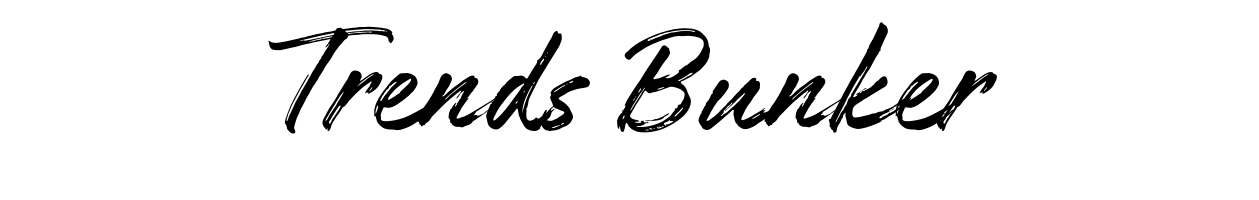Top Open Source Knowledge Management Tools for Efficient Collaboration
If you’ve ever worked in a team where documents, notes, and ideas were scattered all over the place, you know how frustrating that can be. Finding the right information feels like finding a needle in a haystack. That’s where knowledge management tools can be a game-changer.
And here’s the best part—there are plenty of open source knowledge management tools out there that don’t cost a dime and still offer powerful features. If you’re part of a remote team, a small business, or just someone looking to organize information better, open source is a great place to start.
In this blog post, we’ll take a look at some of the best open source knowledge management tools available today, how they help teams collaborate, and which one might be right for you.
What Are Knowledge Management Tools—and Why Do They Matter?
Think of a knowledge management tool as your team’s digital brain. It safely stores all your shared knowledge—documents, meeting notes, best practices, tutorials, wikis, and more—in one central place.
But why does this matter?
Because when team members can’t find the information they need quickly, it kills productivity. Worse, they might end up doing the same work someone else already completed. A good knowledge management system helps you:
- Improve collaboration by giving everyone access to shared resources
- Boost productivity by reducing time spent searching for information
- Keep knowledge in-house, even when employees leave
- Encourage transparency and cross-functional learning
Now, let’s explore the tools that can help you do all this—not just effectively, but without breaking the bank.
Best Open Source Knowledge Management Tools in 2024
Here are some of the top open-source platforms you should consider:
1. BookStack – Great for Simple and Organized Documentation
If you love simplicity, BookStack might just become your go-to tool. It’s designed to look and feel like a collection of physical books, which makes browsing super intuitive.
- Organizes data into Books, Chapters, and Pages
- Offers a clean, user-friendly interface
- Responsive design – works well on mobile
- Supports markdown, WYSIWYG editing, and rich media
Developed using PHP and Laravel, BookStack allows your team to create beautiful user manuals, wikis, and guides—without needing a tech degree.
2. DokuWiki – Ideal for Teams That Love Text-Based Wikis
DokuWiki is perfect if you’re after a lightweight, no-fuss solution. It runs smoothly on plain text files and doesn’t require a database. This makes it fast and easy to maintain.
- Plain text storage means easy backup and migration
- Fine-grained access controls for teams
- Massive plugin library to expand functionality
- Perfect for developer teams or tech-savvy users
Think of DokuWiki like the digital equivalent of your old college notebook—clean, straightforward, and packed with useful notes.
3. MediaWiki – Built for Large-Scale Documentation
Ever heard of Wikipedia? Of course, you have. MediaWiki powers it. That makes it easily one of the most robust open-source knowledge management platforms out there.
- Scalable and powerful—built for big documentation sets
- Supports advanced permissions, changes logs, categories, and more
- Great for public wikis or enterprise-level internal docs
Be warned though—MediaWiki has a bit of a learning curve. But for organizations that need serious documentation power, it delivers.
4. Notable Mention: TiddlyWiki – A Wiki in a Single HTML File
TiddlyWiki is a little quirky—but in a good way! Everything is contained in just one HTML file. Yes, really. No databases, no back-end—just you, your browser, and a lot of powerful organization.
- Portable – run it from anywhere, even offline
- Highly customizable with templates and plugins
- Ideal for personal knowledge management or journaling
Imagine carrying your entire knowledge base around on a USB stick. That’s TiddlyWiki.
5. XWiki – A Wiki Platform for Enterprises
Looking for something that can scale with your company’s needs? XWiki might be what you’re after. It’s open-source, but don’t let that fool you. It’s packed with enterprise-grade features.
- Powerful rights management and versioning
- Supports structured data and scripting
- Great for collaborative projects and internal knowledge bases
XWiki has a steeper learning curve than BookStack or DokuWiki, but it’s great if you’re managing lots of people and information.
6. MindTouch (Now Part of NICE CXone) – Commercially Supported Option
While not entirely open-source anymore, MindTouch deserves a mention because it started in the same vein. Built for creating knowledge bases that enhance customer service experiences, it’s a solid, professional solution.
- Document analytics and built-in SEO features
- Integrations with CRM and automation tools
If you’re willing to pay for support and enterprise functionality, MindTouch might be worth exploring.
How to Choose the Right Knowledge Management Tool
So how do you pick the best tool for your needs? That depends on several factors. Let’s break it down.
Ask yourself:
- “Do I need something simple for a small team, or scalable for a growing business?”
- “Is it for internal team use or public documentation?”
- “Do I need advanced features like permissions and templates?”
Here’s a quick guide to help:
- For simplicity: Choose BookStack or TiddlyWiki
- For developers: DokuWiki or XWiki are great picks
- For large-scale or public wikis: MediaWiki is the way to go
The Open Source Advantage
One of the coolest things about open-source tools is that you’re not locked into one vendor. You can modify the software, host it on your own server, and even contribute to its development.
Plus, it’s budget-friendly. If you’re a nonprofit, a startup, or an educational institution, this flexibility can make all the difference.
And don’t worry—open-source doesn’t mean outdated or clunky. Many of these tools have vibrant communities, regular updates, and active user forums.
Real-Life Example: My Experience Choosing a Knowledge Tool
When our team at a small IT consulting firm realized we were spending too much time hunting down basic onboarding documents, we knew something had to change. We tried out BookStack, and within a weekend, we had a fully organized knowledge system. Each project got its own “Book,” client procedures were under neatly written “Chapters”—and suddenly, training new hires felt 10x easier.
The best part? We didn’t have to spend hundreds on software licensing.
Final Thoughts: Organize Smarter, Collaborate Better
Choosing an open source knowledge management tool is like getting a new toolbox. You want something that fits your workflow, has the right features, and doesn’t cost an arm and a leg.
Whether you’re a startup founder managing a remote team, a teacher organizing classroom resources, or a tech lead documenting systems, there’s an open-source tool out there for you.
So don’t wait until information chaos creeps in. Explore your options, test a few tools, and build a smarter, more collaborative workspace today.
Which knowledge tool will you try first? Let us know in the comments—we’d love to hear about your experience!
FAQs
1. Are open source knowledge management tools secure?
Yes, especially if you host them on your own server. You have full control over your data and setup.
2. Can I customize these tools for my business?
Absolutely. That’s one of the main perks of open-source software. You can tweak the code, add features, and make it fit your needs.
3. What kind of support is available?
Many tools have community forums, documentation, and GitHub pages. Some, like XWiki, also offer paid support options.
4. Will I need technical skills to set these up?
Some tools are plug-and-play, like BookStack. Others like MediaWiki or XWiki may need more technical setup, especially for advanced features.
Ready to Get Organized?
Choosing the right tool doesn’t have to be overwhelming. Just focus on what you need most—simplicity, scalability, flexibility—and go from there.
Still unsure? Try a couple of these tools side-by-side and see which one clicks with your team!
Happy organizing!
—
Liked this post? Share it with your colleagues or drop us a comment with your favorite open source tool!