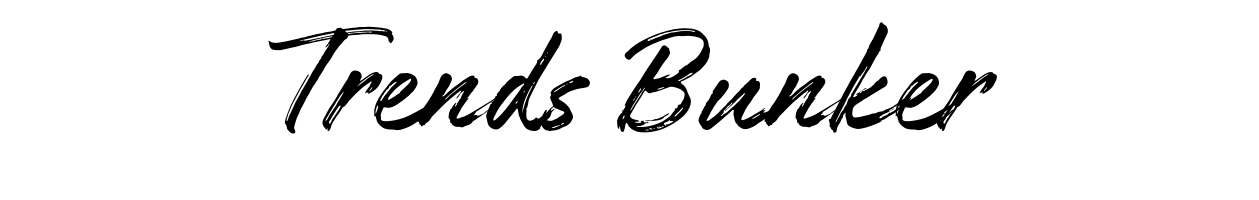Top Open Source Hypervisors to Power Your Virtualization Strategy
Have you ever wondered how big companies run tons of software on just one machine? Or how cloud providers like Amazon or Google allow you to use their systems without giving you your own physical hardware? The secret sauce behind all this magic is something called a hypervisor.
If you’re exploring virtualization or just want to understand your options, especially free ones, you’re in the right place. In this guide, we’re diving into the world of open source hypervisors that can help you build a cost-effective, reliable, and flexible virtualization setup.
Let’s clear the fog and break it all down in plain English.
What is a Hypervisor, Anyway?
Think of a hypervisor as a super-organized host who manages many guests in a single house — each guest is like a separate operating system (or “virtual machine”), and the hypervisor makes sure everyone gets along.
In technical terms, a hypervisor is software that creates and runs virtual machines (VMs). It separates the underlying hardware from the operating systems running on it.
There are two main types:
- Type 1 (Bare-metal): These run directly on the physical hardware. They’re faster and more efficient — perfect for servers and data centers.
- Type 2 (Hosted): These run on top of an existing operating system, like an app. Great for desktops and testing.
Whether you’re a tech-savvy enthusiast or a startup on a tight budget, open source hypervisors can be a game-changer. Why pay huge licensing fees when you can use powerful, community-driven software for free?
Why Choose an Open Source Hypervisor?
Here are some solid reasons open source hypervisors are gaining ground:
- Cost-effective: No licensing fees (or very minimal costs if any).
- Customizable: You can tweak the code to fit your specific needs.
- Community support: Large open source communities often offer fast bug fixes, documentation, and support.
- Secure and transparent: Since the code is open to everyone, it’s easier to spot and fix vulnerabilities.
Now, let’s look at the top open source hypervisors you should consider for powering your virtualization strategy.
1. KVM (Kernel-based Virtual Machine)
KVM is one of the most popular open source hypervisors out there — and for good reason. It’s built into Linux, transforming the operating system into a full-scale hypervisor.
Highlights:
- Type: Type 1 (but operates like Type 2 on Linux)
- Best for enterprise-level virtualization
- Supports Linux and Windows guests
- Backed by Red Hat and integrated into many Linux distributions
Let’s make that simple. Imagine you already have a Linux server — adding KVM is as easy as flipping a switch. You don’t need separate software. No extra layers. Just pure performance.
Use case: Ideal for businesses already using Linux servers who want to run multiple VMs efficiently.
2. Xen Project
If KVM is the king of Linux virtualization, Xen is the seasoned warrior. It’s a lightweight hypervisor originally developed at Cambridge University.
Highlights:
- Type: Type 1 (bare-metal)
- Used by giants like Amazon AWS and Citrix
- Supports both paravirtualization and hardware-assisted virtualization
- Offers strong isolation between virtual machines
One thing you’ll love about Xen is its security. It’s designed to keep each VM completely separate — like putting guests in soundproof, locked rooms.
Use case: Great for hosting providers or IT environments where security is a top priority.
3. VirtualBox
If you’re just starting out or want a simple tool to create virtual machines on your desktop, VirtualBox by Oracle is a great pick.
Highlights:
- Type: Type 2 (hosted)
- Supports Windows, Linux, macOS, and Solaris host systems
- Easy to set up and use
- Very popular with developers and testers
Think of VirtualBox like a virtual lab on your laptop. Want to try a new OS? Need to run a separate Linux environment on your Windows PC? With a few clicks, you’re good to go.
Use case: Perfect for developers, students, and testers who want to experiment with different operating systems.
4. Proxmox Virtual Environment (Proxmox VE)
Proxmox VE combines the best of both worlds: KVM-based virtualization and container-based virtualization using LXC.
Highlights:
- Type: Type 1
- Comes with a web-based management interface
- Offers integrated backup, clustering, and storage options
- Great documentation and active community
What’s cool about Proxmox? You get to manage everything — VMs, containers, storage — from a neat web dashboard. No command-line juggling (unless you want to!).
Use case: Ideal for IT admins managing multiple servers or labs.
5. QEMU (Quick Emulator)
QEMU goes hand-in-hand with KVM, but it can also work on its own. It’s a generic and open source machine emulator.
Highlights:
- Can emulate different hardware platforms
- Works with or without KVM
- Flexible and powerful, but not beginner-friendly
- Supports live VM migration
If you’re into testing different architectures — like ARM, x86, or PowerPC — QEMU is your best friend. It doesn’t just virtualize; it can emulate entire systems.
Use case: Useful for app developers or testers working on cross-platform compatibility or embedded systems.
6. oVirt
Based on KVM and inspired by VMware vSphere, oVirt is a feature-packed virtualization management platform.
Highlights:
- Type: Type 1 (built over KVM)
- Web-based admin interface
- Multi-host management and scheduling
- Built-in high availability and storage management
oVirt lets you control multiple servers and VMs like a pro — all from one central dashboard. If you’re scaling your infrastructure, this tool will save you hours.
Use case: Ideal for medium-to-large businesses managing multiple physical machines.
7. Hyper-V (Free Edition from Microsoft)
Wait — isn’t Hyper-V closed source? Technically yes. But Microsoft provides a free version through Windows Server and Windows 10/11 Pro editions.
Highlights:
- Type: Type 1
- Tightly integrated with Windows
- Supports both Windows and Linux VMs
- Advanced features: snapshot, replication, live migration
While it’s not fully open source, we’re including it here because of how widely available it is and its seamless Windows integration.
Use case: Ideal for Windows users looking for a reliable, free virtualization solution.
Final Thoughts: Choosing the Right Hypervisor for You
With so many choices, it can feel overwhelming. So how do you choose the right one?
Ask yourself:
- What’s your operating system? Linux users might prefer KVM or Xen. Windows users could explore Hyper-V.
- Do you need it for a desktop or server? Desktop users can try VirtualBox. For enterprise or data center needs, KVM, Proxmox, or oVirt would be better.
- Are you running mixed operating systems? Pick a hypervisor that supports various guest OSes, like VirtualBox or Proxmox.
- Do you need a user-friendly interface? Proxmox and oVirt have web interfaces. Others may require command-line knowledge.
Ultimately, each of these open source hypervisors brings something unique to the table. Your best bet? Try a couple that fit your needs and see which one clicks.
Ready to Dive Into Virtualization?
The future is virtual. Whether you’re running a business, managing IT infrastructure, or just playing around with multiple operating systems for fun — there’s an open source hypervisor out there for you.
Stay curious, experiment freely, and enjoy the flexibility of modern virtualization. And remember — you don’t need a huge budget to build something powerful. Sometimes, the best tools are the free ones!
Got questions about which hypervisor to pick? Let’s chat in the comments. We’d love to hear about your virtualization journey!
Keywords: open source hypervisor, virtualization software, free hypervisors, best hypervisors, open source virtualization, KVM, VirtualBox, Xen, Proxmox, QEMU, oVirt, Hyper-V.