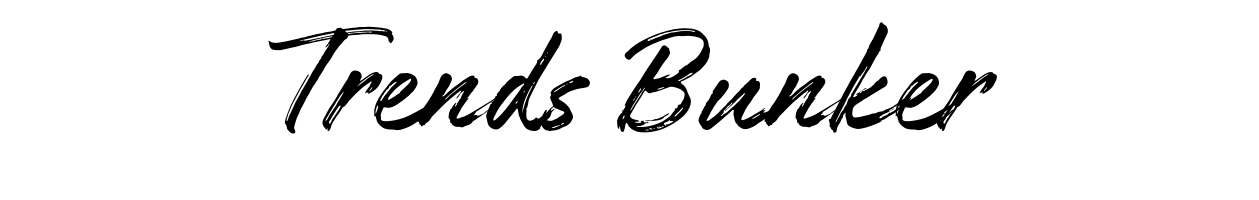Top Database Management Software to Create, Store, and Delete Data
Have you ever wondered how massive companies handle all their information so smoothly? Think of your favorite shopping app, social media platform, or banking website. Behind the scenes, there’s a powerful system keeping track of every transaction, post, and customer detail. That’s where a Database Management System (DBMS) steps in!
If you’re looking to understand what a DBMS is and which tools can help you manage data like a pro, you’re in the right place. In this blog, we’ll break down the basics and explore the top database management software that allows you to create, store, update, and delete data efficiently.
What Is a Database Management System (DBMS)?
Let’s start with the basics. A DBMS is software that helps you manage data. Simply put, it lets you:
- Create data – Add new records or information.
- Store data – Keep it safe and easily accessible.
- Update data – Make changes whenever needed.
- Delete data – Remove outdated or incorrect information.
If you’ve ever used a spreadsheet like Excel, think of a DBMS as taking that to the next level—more secure, scalable, and manageable, especially for businesses dealing with large volumes of data.
Why Does Your Business Need a DBMS?
Whether you’re a small startup or a global enterprise, a DBMS can save you from drowning in data chaos. Here’s how:
- Data Accuracy: Keeps information updated and error-free.
- Data Security: Controls who can see or change what.
- Better Decision Making: Easily analyze and retrieve information when needed.
- Date Recovery: Helps you get your data back in case of a crash or mistake.
Think of a DBMS like an organized digital filing cabinet that you can search through in seconds.
Types of Database Management Systems
Before we dive into the best software, let’s quickly look at a few types of DBMS:
- Relational DBMS (RDBMS): Stores data in tables (think rows and columns). Great for using SQL (Structured Query Language).
- Object-oriented DBMS: Stores data and the operations that can be performed on it, ideal for complex applications.
- Hierarchical DBMS: Uses a tree-like structure. Think parent-child data relationships.
- Network DBMS: Allows many-to-many relationships between data points—more flexible but complex.
Most popular DBMS systems today are relational or object-oriented, so we’ll focus on those.
Top Database Management Software to Consider
Ready to find the perfect DBMS for your business or project? Here are some of the top-rated tools that developers, businesses, and IT teams depend on every day.
1. Oracle Database
Best for: Large Enterprises and Mission-Critical Applications
Oracle is one of the oldest and most trusted names in the database world. It’s packed with features, including real-time analytics, high-speed transactions, and data warehousing. Big banks, airlines, and governments rely on it daily.
- Supports both SQL and PL/SQL
- Offers cloud solutions with Oracle Cloud
- Highly secure and scalable
If your company handles sensitive data or massive transactions, Oracle is a robust choice.
2. MySQL
Best for: Startups, Small Businesses, and Web Applications
Owned by Oracle but open-source, MySQL is lightweight and easy to set up. It’s widely used in the backend of websites and applications.
- Free and open-source
- Easy to learn and manage
- Great community support
If you’re just starting out with databases or running a small web app, MySQL is a great place to begin.
3. Microsoft SQL Server
Best for: Businesses Already Using Microsoft Products
SQL Server integrates seamlessly with other Microsoft tools like Excel, Azure, and SharePoint. This makes it a great fit if your team is already part of the Microsoft family.
- Excellent performance with large datasets
- Powerful reporting features
- Top-tier security tools
If Microsoft is your go-to for productivity, SQL Server will feel like a natural extension.
4. PostgreSQL
Best for: Custom Applications and Complex Queries
PostgreSQL, often just called Postgres, is a powerful open-source solution that supports both relational and object-oriented data models. It’s popular in research, education, and various tech startups.
- Runs on all major operating systems
- Supports advanced data types like JSON and XML
- Flexible and highly customizable
PostgreSQL is like your multitool Swiss Army knife—perfect for developers who like flexibility and control.
5. IBM Db2
Best for: Data-Heavy Operations and Enterprise Workloads
Don’t let its classic name fool you—IBM Db2 is a modern, AI-powered DBMS that handles large-scale data efficiently.
- High-performance for analytics and transactions
- AI-powered query optimization
- Seamless integration with IBM Cloud
If data is the heart of your operations, Db2 might just keep it running smoothly.
6. MongoDB
Best for: Handling Unstructured Data
Ever worked with data that doesn’t fit into neat, structured tables? MongoDB is made for just that. As a NoSQL database, it stores data in something called “documents,” which are more flexible than rows and columns.
- Great for mobile apps, product catalogs, and logs
- Very fast and scalable
- Built-in sharding and replication features
Think of MongoDB as your free-flowing diary, while traditional RDBMS tools are more like carefully organized notebooks.
7. SQLite
Best for: Lightweight and Embedded Applications
Don’t need a massive setup? SQLite is a self-contained DBMS that needs no server installation. Many mobile apps use it because it’s so light.
- Blazing fast setup
- No server necessary
- Zero configuration
If you’re building a new app or product prototype, SQLite could save you time and headaches.
Features to Look for in Database Management Software
Not all DBMS tools are built the same. When comparing options, keep an eye out for these important features:
- Security & Access Control: Protect your data from unauthorized access.
- Scalability: Can the software grow as your data does?
- Backup & Recovery: How does it handle data loss or crashes?
- Multi-user Access: Allow different users to work with data simultaneously.
- User-Friendly Interface: Especially if you’re not super tech-savvy.
Choosing the right DBMS is like picking a home—you want comfort, functionality, and room to grow.
Final Thoughts
In today’s data-driven world, having a reliable database management software isn’t a luxury—it’s a necessity. Whether you’re a small business owner, a software developer, or managing a large IT department, the right DBMS will help you stay organized, efficient, and ready to grow.
So, ask yourself: What kind of data am I managing? How big is my team? Am I looking for growth or just getting started?
Whatever your needs, there’s a DBMS out there that’s perfect for you. Just remember: Good data leads to good decisions, and good decisions drive success.
Recommended Steps
If you’re still unsure where to start, here’s a quick checklist:
- List your data requirements (structured, unstructured, cloud-based, etc.)
- Determine your budget (costs can vary widely)
- Try a demo or free version of tools like MySQL, PostgreSQL, or SQLite
- Consult your IT team or tech advisor if possible
Happy database hunting!
We’d love to hear from you. What DBMS have you used before? What worked and what didn’t? Share your experience in the comments below!