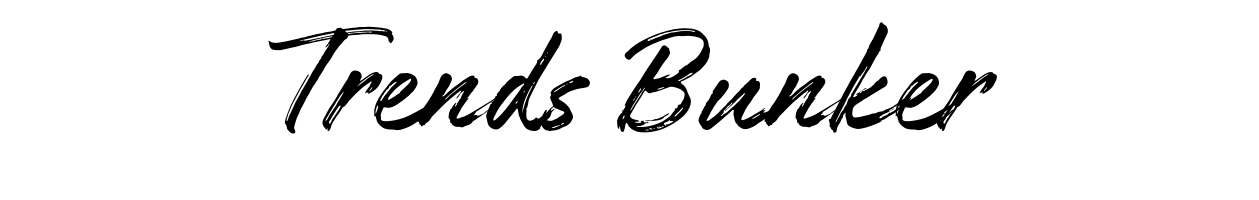PyPy vs Cython: What’s the Difference and Which One Speeds Up Python More?
If you’ve spent time working with Python, you’ve probably hit that frustrating moment when your code just feels… slow. Maybe your script takes too long to run, or your app feels sluggish. That’s when you start thinking: “How can I make my Python code faster?”
Two common solutions that come up are PyPy and Cython. But what are they, really? And more importantly — which one is better for speeding up Python?
In this guide, we’ll break down what PyPy and Cython are, how they work, and when to use each one. All in plain English — no confusing technical talk. Let’s dive in.
Why Is Python Slow in the First Place?
Before we get into PyPy and Cython, let’s talk about why performance is even a problem in Python.
Python is a high-level language — that means it handles a lot of complex stuff for you so you can write code more easily. But all that convenience comes at a cost. Unlike lower-level languages like C or C++, Python isn’t super fast.
One big reason is that Python is interpreted, not compiled. When you run your Python code, it’s interpreted line by line, which can slow things down — especially for math-heavy or data-heavy programs.
That’s where tools like PyPy and Cython come in. They both try to make Python faster — just in different ways.
What Is PyPy?
PyPy is an alternative implementation of Python. Instead of using CPython (which is the default Python interpreter most people use), PyPy comes with its own smart engine.
Here’s the magic part: PyPy includes something called a Just-In-Time (JIT) compiler. What does that mean?
Think of it like this — instead of reading your script one line at a time, PyPy watches how your program runs, figures out which parts are used the most, and then compiles those parts into machine code on the fly. Kind of like figuring out the fastest route home during rush hour.
In simple terms: PyPy turns slow Python into faster machine code, automatically and behind the scenes.
Pros of PyPy:
- Much faster execution for most Python code
- Runs many existing Python programs without any changes
- Ideal for long-running processes or loops
Cons of PyPy:
- Not fully compatible with all Python libraries, especially C extensions (like NumPy or SciPy)
- Takes a bit more memory
- Startup time can be slower, depending on the use case
What Is Cython?
Cython works a bit differently. Instead of being a new interpreter like PyPy, Cython is a translator.
You take your regular Python code — maybe tweak it a little by adding some type hints — and Cython converts it into C code, which then gets compiled into a native Python extension.
Think of it as taking Python and giving it a protein shake. Suddenly it’s faster, leaner, and performs way better — especially for heavy number crunching.
While PyPy does all the optimization on the fly, Cython lets you take control and optimize specific parts of your code.
Pros of Cython:
- Speeds up specific functions or code blocks
- Works great with C/C++ libraries
- Still uses CPython, so it’s compatible with most libraries
- Flexible — you can optimize just the slow parts
Cons of Cython:
- Takes more effort than PyPy — you have to edit your code
- Requires compilation steps (so not entirely pure Python)
- Not as magically fast unless you spend time tuning it
PyPy vs Cython: Key Differences
Let’s compare the two side by side in a quick chart:
| Feature | PyPy | Cython |
|---|---|---|
| What it is | Alternative Python interpreter with JIT | Python-to-C compiler |
| Ease of Use | Drop-in replacement for many projects | Requires source code changes and setup |
| Performance Boost | Significant for generic Python code | High when tuned properly (esp. numerical code) |
| Library Support | Limited support for C-based modules | Fully compatible with CPython libraries |
| Best For | General performance improvements | Optimizing critical sections and algorithms |
When Should You Use PyPy?
PyPy is like having a turbo boost that works out of the box. Want to speed up your existing Python scripts without rewriting them? PyPy might be your best bet.
It’s perfect when:
- You have long-running scripts with lots of loops
- Your code doesn’t rely heavily on C-based libraries
- You want an instant speed upgrade without messing with your code
Imagine you’re running a simulation for hours or crunching large datasets in pure Python — PyPy could cut your runtime in half, or better.
When Should You Use Cython?
Cython shines when you are ready to roll up your sleeves and get into math-heavy code. Got a slow algorithm that processes millions of data points? That’s where Cython delivers.
It works well when:
- You can identify and isolate “slow” parts of your code
- You’re doing scientific computing or machine learning
- You need to interact with low-level code in C/C++
For example, I once sped up a matrix multiplication function by nearly 30x with Cython — just by adding a few type declarations.
That said, there’s a learning curve. You need to manage .pyx files, set up build systems, and maybe even know a bit of C. But if you’re optimizing a library or working in performance-critical environments, Cython gives you precision and control.
Can You Use Both PyPy and Cython Together?
It’s a great question — but unfortunately, not really. PyPy doesn’t support Cython-generated extensions well because it doesn’t share the same internal structure as CPython.
So, you kind of have to pick a path:
- PyPy if you want speed with minimal effort
- Cython if you want to supercharge specific functions and don’t mind tweaking things
TL;DR: The Quick Verdict
Still trying to decide? Here’s the short version:
- Use PyPy: You want general speed without changing your code, and your project doesn’t rely on C-heavy libraries.
- Use Cython: You’re okay optimizing parts of your code manually, especially for scientific or numerical tasks.
Other Options to Consider
While PyPy and Cython are two of the most popular tools, they’re not the only ones. Depending on your needs, you might also explore:
- Numba: Great for speeding up NumPy-based scientific code with decorators
- JAX: Used heavily in machine learning, provides GPU acceleration for array operations
- Rust or C++ extensions: Not for the faint of heart, but useful for building ultra-fast components
Wrapping Up
If Python is your tool of choice, but performance is holding you back, you’re not alone. Luckily, tools like PyPy and Cython give you options — whether you want a quick fix or a deep performance boost.
Take a step back and consider your project:
– Do you just need your script to run faster without messing with the code?
– Or do you want full control over how your program performs?
Pick the path that suits your needs, and get ready for some faster, smoother Python performance.
Whichever you choose, happy coding!
Have You Tried PyPy or Cython?
What’s your experience using either of these tools? Did you find a major performance boost? Share your thoughts or tips in the comments below — we’d love to hear how you made your Python code run faster.