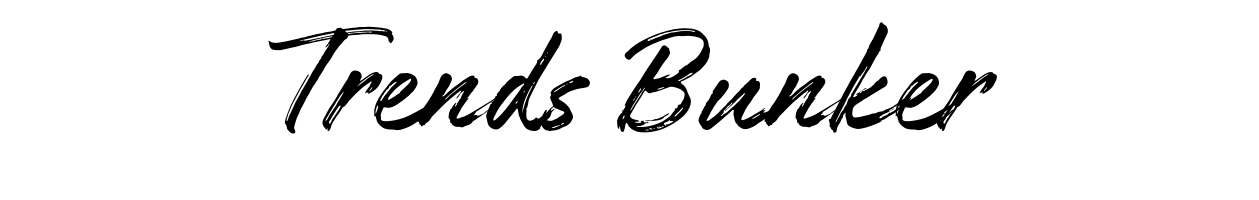Hyperconverged Infrastructure vs Cloud: What’s the Difference and Which One’s Right for You?
Ever feel overwhelmed when you hear tech terms like “Hyperconverged Infrastructure” or “Cloud Computing”? You’re not alone. With so many IT buzzwords flying around, it’s easy to feel confused. But don’t worry—we’re going to break it all down in simple terms.
In this blog post, we’ll walk you through the key differences between Hyperconverged Infrastructure (HCI) and Cloud Computing, and help you figure out which one might suit your business or project best.
Understanding the Basics: What Is Hyperconverged Infrastructure?
Hyperconverged Infrastructure is like an all-in-one appliance for your IT needs. Imagine if your computer, storage device, and network switch were all combined into one neat box—that’s essentially what HCI does for data centers.
It blends computation, storage, networking, and virtualization into a single, software-driven system. Instead of managing separate servers, storage units, and networks, everything is packed into one appliance and controlled from a single platform.
Key Features of HCI:
- Simplified management – Everything is managed through one software interface.
- Scalability – You can add more appliances as needed (think of stacking Lego blocks).
- Reduced footprint – Fewer separate hardware components mean less space and maintenance.
So, What Exactly Is Cloud Computing?
Cloud computing is like renting IT resources over the internet. Instead of owning the hardware, you pay a provider (like AWS, Google Cloud, or Microsoft Azure) to access what you need—whether that’s servers, storage, or software.
It’s a flexible option because you only pay for what you use. Plus, you don’t need to worry about physical infrastructure—it’s all handled by your cloud provider.
Key Features of the Cloud:
- On-demand access – You can scale up or down anytime.
- Remote accessibility – Access your systems and data from anywhere.
- Pay-as-you-go pricing – Costs are based on usage.
HCI vs Cloud: What’s the Big Difference?
At first glance, HCI and cloud computing might seem similar. Both aim to simplify IT operations and offer scalability. But the main difference lies in how they’re built and where your data lives.
Let’s break it down:
1. Deployment
- HCI: Installed on-premises—meaning on your property or inside your data center. You own the hardware.
- Cloud: Hosted elsewhere. A third-party provider owns and manages it, and you connect through the internet.
2. Ownership
- HCI: Capital expense (CapEx). You buy the systems upfront and maintain them.
- Cloud: Operating expense (OpEx). You rent what you need, similar to a subscription.
3. Scalability
- HCI: Scalable, but limited by physical hardware. If you need more power, you’ll likely buy additional nodes.
- Cloud: Highly scalable. Need more storage or processing? Just click a few buttons.
4. Management
- HCI: You (or your IT team) manage the setup, hardware, and updates.
- Cloud: The provider handles most of the heavy lifting.
5. Cost
- HCI: Higher upfront costs but potentially lower ongoing expenses over time.
- Cloud: Lower startup costs, but monthly bills can add up based on usage.
Why Choose Hyperconverged Infrastructure?
So when does HCI make sense? If your organization wants control, security, and prefers to manage its own hardware, HCI is a solid option. It’s popular with businesses that want to keep their data on-site or meet strict compliance requirements.
Let’s say you’re a hospital with sensitive patient data or a government agency—hosting this info on your own, secure infrastructure makes a lot of sense.
Benefits of HCI:
- Greater data control – You own everything and control secure access.
- Improved performance – Lower latency thanks to local storage and processing.
- Integrated backup and recovery – Many HCI solutions include built-in data protection.
When the Cloud is the Better Fit
If you’re a fast-growing startup or a company with remote teams, cloud computing might be your best bet. No need to buy and store hardware—you just log in and get started.
Picture this: You’re building a mobile app and expect user signups to spike overnight. The cloud lets you scale quickly without scrambling for more servers or risking downtime.
Benefits of Cloud Computing:
- Rapid deployment – Get started in minutes, not weeks.
- Flexibility – Easily handle fluctuating workloads.
- Global accessibility – Perfect for remote or international teams.
Can You Use Both?
Absolutely! Many organizations are now adopting a hybrid approach, combining both HCI and cloud computing. This way, they keep their sensitive or critical data on-premises, while leveraging the cloud for scalability and cost savings.
Think of it like a home and a vacation rental. You live in your “on-premises” home but rent a cabin when you need extra room during the holidays.
Which One Should You Choose?
Still not sure whether HCI or the cloud is right for you? Here are a few questions to help weigh your options:
- Do you need to scale quickly? → Go cloud.
- Do you work with sensitive or regulated data? → HCI may be safer.
- Is managing hardware a hassle? → The cloud takes care of that for you.
- Do you already own a lot of on-site IT infrastructure? → HCI might maximize your investment.
The Future: Where Are Things Heading?
The lines between HCI and cloud are starting to blur. New technologies like hybrid cloud platforms and edge computing are creating more ways for businesses to combine the best of both worlds.
As companies look for flexibility, security, and speed, we can expect more customizable setups. Some businesses may run critical applications on HCI while using cloud storage for backups. Others might start in the cloud and move to HCI as they grow.
Final Thoughts
Choosing between Hyperconverged Infrastructure vs Cloud really boils down to your business needs, your budget, and how much control you want over your systems.
Sometimes it’s not about choosing one over the other—but figuring out how they can work together to give you the best of both worlds.
Here’s the bottom line: Take stock of what you need today, but also think about where your business is heading. Whether you go full cloud, stick with HCI, or blend the two—you’re investing in a more agile, efficient future for your IT setup.
Have questions or want to learn more about how to transition your infrastructure? Reach out to a trusted IT consultant—they’ll help assess your needs and guide you in the right direction.
Looking for More Insights?
Check out our other articles on cloud security, infrastructure modernization, and IT cost optimization. Got a specific question? Drop it in the comments or connect with us on LinkedIn—we’d love to help!
Written by a tech enthusiast who still thinks “cloud” sounds like weather talk—but loves diving deep into IT trends and making them make sense for everyone.