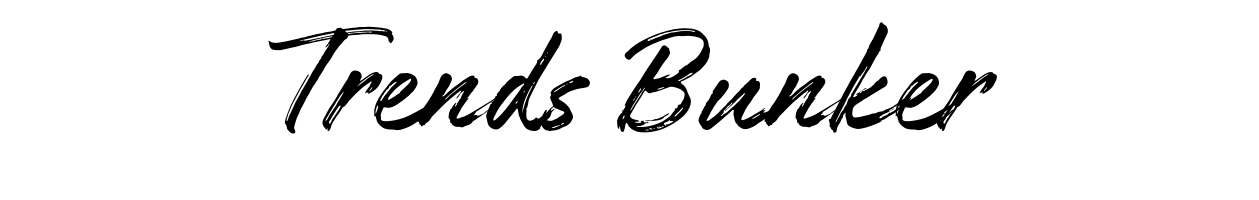Boost Engagement and SEO Rankings with Smart Supplementary Content Strategies
In today’s content-heavy world, simply having a webpage with words isn’t enough to capture attention—or rank well on Google. What you need is something more: supplementary content. This clever strategy can increase audience engagement, improve search engine optimization (SEO), and turn your content from “just okay” to “absolutely awesome.”
But what exactly is supplementary content, and how can it boost your website’s performance? Pull up a chair and let’s dive into it in simple, practical terms.
What Is Supplementary Content?
Think of your main content as the star of the show—it’s the blog post, article, product description, or video that your visitors come to see. But just like a great movie needs supporting actors, your main content benefits massively from helpful extras.
Supplementary content includes all those additional elements you add to a webpage to enhance the user’s experience or provide added value. These might not be the main event, but they seriously improve how people interact with your site.
Some examples of supplementary content include:
- FAQs at the bottom of a blog post
- Sidebar links to related articles
- Internal links sprinkled throughout the text
- Embedded videos explaining a concept visually
- Interactive elements like polls, quizzes or calculators
- Infographics or images that support your topic
- Calls-to-action (CTAs) encouraging users to explore more
Now you might be wondering—how does this help?
Why Supplementary Content Matters for SEO and Engagement
Let me ask you this: when was the last time you read through a giant wall of text with no images, links, or anything interactive?
Yeah, didn’t think so.
People expect engaging, helpful content—and so do search engines. Supplementary elements make your pages more valuable to both humans and Google’s algorithms. Let’s break down why that matters.
1. It Makes Your Content More Useful
Let’s say you’re reading a blog post on how to bake chocolate chip cookies. Wouldn’t it be helpful if it included a video tutorial? Or a clickable link to other dessert recipes? That’s supplementary content at its finest—giving the reader more than they expected.
The more useful your page is, the more time users will spend on it. And the longer they stick around, the better your site looks in Google’s eyes.
2. It Keeps Visitors on Your Site Longer
When you guide readers to related articles, fun tools, or downloadable checklists, you’re actually doing your SEO a favor. It’s all about reducing bounce rate and increasing that precious “time on site” metric.
Think of it like being a really good party host. Instead of just handing someone a drink and disappearing, you introduce them to others, recommend the snacks, and show them around. That’s what supplementary content does—keeps users engaged and entertained.
3. It Signals Quality to Search Engines
Google’s algorithm is all about delivering the best results to its users. A page that includes internal links, images, rich media, and structured content layers looks more credible and high-quality. This can lead to:
- Higher search rankings
- Better click-through rates
- Increased domain authority
In simpler words: Google loves helpful, well-structured content—so give it some love!
Types of Supplementary Content That Work Wonders
Not all supplementary content is created equal. Depending on your goal and your audience, you’ll want to experiment with different formats. Here are some of the most effective types you can start using today.
1. Related Post Links
Encouraging users to explore your site further? Include links to related posts either within the article or in a “You Might Also Like” section.
Example: If you have a blog post about social media marketing, you can link to another post on “Top 10 Tools for Social Media Automation.”
2. FAQs
FAQs address user concerns before they have to ask. Plus, search engines love content that directly answers user questions.
Pro Tip: Use question keywords people commonly search for, such as “How do I…?” or “What’s the best way to…?”
3. Video & Rich Media
Videos can improve understanding and engagement. Whether it’s explainer videos, behind-the-scenes clips, or customer testimonials, embedding videos can be a huge win.
4. Downloadables & Tools
Add extra value by offering checklists, eBooks, PDF guides, or interactive calculators.
Real-world example: If you’re writing about budgeting, include a free downloadable monthly budget template.
5. Smart Call-to-Actions (CTAs)
Invite your audience to take the next step: Subscribe to a newsletter, download a freebie, or check out another article. Don’t be shy—your readers often need a nudge!
How to Add Supplementary Content without Overwhelming Your Reader
Now, before you go overboard adding ten videos and a dozen CTAs to every post, let’s get balanced. Supplementary content is like seasoning—too little, and it’s bland; too much, and it’s overwhelming.
Here are some tips to strike the right balance:
- Keep it relevant – Every additional element should add value to the main topic.
- Place it wisely – Sidebar tools, footers for CTAs, dropdown FAQs—each has its place.
- Design for readability – Use bullet points, short paragraphs, and whitespace.
- Test load times – Too much media can slow your site down—optimize for speed.
How Supplementary Content Helps Mobile Users
Let’s not forget—most people view content on their phones. Small screens mean attention is even more limited. Well-placed supplementary content helps mobile users navigate more easily and stay engaged.
Mobile-friendly supplementary content includes:
- Clickable accordions for FAQs
- Scannable bullet points
- Swipe-ready image carousels
- Short, embedded videos with captions
Personal Example: How I Increased Traffic by 40%
Let me share a quick story.
A while ago, I had a blog post about productivity hacks that was performing “okay,” but not great. I revisited it, added FAQ sections, links to related posts, and embedded a 2-minute tips video.
The result? 40% more traffic in just a month, plus users started engaging more—more comments, shares, and newsletter sign-ups. That’s the power of solid supplementary content!
Wrapping Up: Why You Should Start Using Supplementary Content Now
In a nutshell, if your website or blog feels like it’s hitting a plateau, supplementary content could be the missing piece. It’s not about doing more work—just doing “smart work.”
To recap, supplementary content can:
- Make your content more useful and engaging
- Boost your SEO rankings organically
- Guide users deeper into your website
- Reduce bounce rates and increase conversion
So whether you’re a blogger, business owner, or digital marketer, it’s time to give your content a boost with meaningful extras.
Need ideas on where to start? Try adding a relevant video, linking to a helpful guide, or simply including a well-placed FAQ section—it may just turn a good post into a great one.
Want More Content Tips Like These?
Sign up for our newsletter and get bite-sized content strategies, tools, and trends delivered to your inbox weekly. You’ll be one step closer to building content that clicks—with both your audience and search engines.
Let supplementary content be your secret weapon!
FAQs
What is supplementary content in SEO?
Supplementary content refers to additional elements on a webpage that support and enhance the primary content, like related links, videos, and FAQs. It makes the page more helpful and user-friendly.
Does supplementary content impact SEO rankings?
Yes, it can. When used wisely, it improves user engagement, keeps people on your site longer, and sends quality signals to search engines.
Is there such a thing as too much supplementary content?
Absolutely. Overloading a page can be distracting and slow down loading times. Keep it relevant, clean, and purposeful.
Can I use supplementary content on any type of page?
Yes! Whether it’s a blog post, product page, or service description, supplementary content can enhance almost any type of webpage.
What tools can help with adding this content?
Tools like WordPress plugins (e.g., Elementor), video platforms (YouTube, Loom), graphic makers (Canva), and survey forms (Typeform) make it easy to integrate rich supplementary elements.