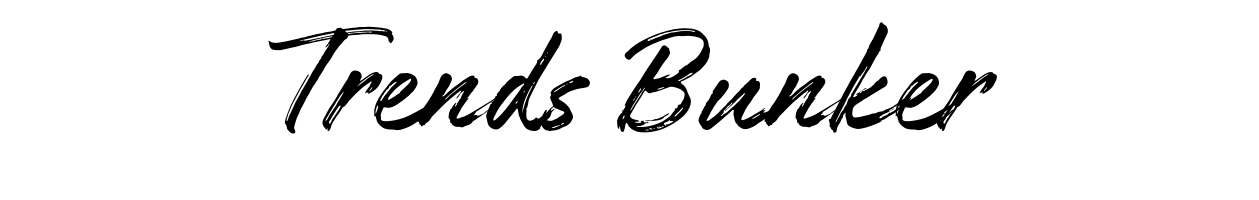OAuth 2 vs OpenID: What’s the Difference and When to Use Each
If you’ve ever logged into an app using your Google or Facebook account, you’ve already experienced the magic of OAuth 2 and OpenID Connect. But what exactly are these two technologies? And more importantly—what’s the difference between them?
It’s easy to get tangled in the technicalities, but don’t worry. In this blog post, we’ll break down OAuth 2 vs OpenID in simple terms, explain how they work, and help you figure out which one is right for your project. So whether you’re an app developer, tech entrepreneur, or just plain curious, you’re in the right place.
What Are OAuth 2 and OpenID Connect?
Before we dive into comparing the two, let’s understand what they are individually.
What is OAuth 2?
OAuth 2.0 (which stands for “Open Authorization”) is a widely-used authorization framework. It’s designed to securely allow third-party apps to access a user’s information—without having to give away passwords.
Let’s say you want to use a new photo editing app and connect it to your Google Drive for pictures. OAuth 2 allows that photo app to access your drive (only what you permit)—but you never give the app your actual Google login.
In short, OAuth 2 is about access control.
What is OpenID Connect?
OpenID Connect (OIDC for short) is built on top of OAuth 2. It adds an identity layer. That means it not only grants access to apps but also verifies who you are.
Using that same photo app example—if it needs to know who you are (say your name, email, or profile pic), it’ll use OpenID Connect to get that info from Google. So now, it’s not just about accessing your drive—it’s also about confirming it’s really you.
To sum it up:
- OAuth 2 = “Can this app access your data?”
- OpenID Connect = “Can this app access your data AND confirm your identity?”
Key Differences Between OAuth 2 and OpenID
Now that we know what each one does, let’s take a closer look at how they differ.
1. Purpose
- OAuth 2 is purely for authorization. It lets applications access certain data on your behalf.
- OpenID Connect is aimed at authentication. It tells the app, “Yes, this user is who they say they are.”
2. User Identity
- OAuth 2 doesn’t confirm user identity—just permission.
- OpenID Connect verifies and shares user information (called claims).
3. ID Tokens
- OpenID Connect uses an ID token, usually encoded in JWT format, to convey identity data.
- OAuth 2 doesn’t handle ID tokens by default—it’s all about access tokens.
4. Use Cases
- OAuth 2 is best when all you need is delegated access (e.g., syncing calendars or reading your contacts).
- OpenID Connect is essential if you need to authenticate (e.g., single sign-on systems, log in with Google).
Real-Life Examples to Help You Understand
Still a little fuzzy? No problem. Let’s look at them in action.
Example 1: OAuth 2 in Action
You install a fitness app that wants to pull data from your Fitbit account. You’re asked to “Allow access to your Fitbit data.” Here, OAuth 2 steps in. It securely gives the fitness app permission to your data without sharing your Fitbit password. The app isn’t verifying your identity—it’s just asking “Can I use this user’s workout data?” Done.
Example 2: OpenID Connect in Action
Now imagine you’re using a new online shopping website and instead of creating a new account, you click “Log in with Google.” Here, OpenID Connect is used to authenticate you. It tells the site who you are—your email, name, possibly your profile picture. The store now knows you’ve signed in before, and shows you your order history. It’s all about proving your identity.
When to Use OAuth 2 and When to Use OpenID Connect
This question comes up a lot, so let’s break it down based on common scenarios.
Use OAuth 2 When:
- Your app needs access to user data from another service
- You don’t need to identify the user—just perform actions on their behalf
- You’re building services like background integrations, file sync, or contact importers
Use OpenID Connect When:
- You need to authenticate or log users in
- You want to reduce password fatigue with social logins (like “Sign in with Facebook”)
- You’re building applications that rely on user sessions or profiles
Common Misconceptions
Let’s bust a couple of myths that can trip people up:
- “OAuth 2 does authentication, don’t need OpenID” – Nope! OAuth wasn’t designed for authentication. You can hack around it, but it’s not secure or reliable. OpenID Connect was created to fix that.
- “They compete with each other” – Actually, OpenID Connect builds on top of OAuth 2. They work together, not against each other.
Security Considerations
Security should always be top of mind, especially when dealing with authentication and authorization.
- OAuth 2 needs to be implemented carefully—it’s flexible, but not opinionated. Misconfigurations can lead to vulnerabilities.
- OpenID Connect provides standard ways of verifying identity, which helps reduce mistakes that could jeopardize user privacy.
If you’re not sure which to implement, start with OpenID Connect—because it includes OAuth 2 functionality with clearly defined security features.
Future-Proofing: The Rise of Zero Trust
With cybersecurity threats rising, more organizations are adopting a Zero Trust approach—never trusting anything by default, even within the network. Technologies like OAuth 2 and OpenID Connect are crucial in Zero Trust frameworks because they help strictly control who gets access and why.
Expect to see these protocols play a bigger role in enterprise security tools, identity management platforms, and cloud-native apps in the next few years.
Popular Platforms That Use OAuth 2 and OpenID Connect
You’ve probably seen these in action without realizing:
- Google – Uses OpenID Connect for authentication (think “Sign in with Google”)
- Facebook – Uses OAuth 2 to grant access to apps for user data
- Microsoft – Uses both OAuth 2 and OIDC for Office 365 apps
Final Thoughts: Which One Should You Choose?
If someone asked you to pick between a car and a driver’s license, you’d say, “They do completely different things!” That’s kind of like this debate. Even though OAuth 2 and OpenID Connect sound similar, they solve distinct problems.
- Need to authorize apps to access user data only? Go with OAuth 2.
- Need to verify someone’s identity and log them in? Use OpenID Connect.
In reality, most modern applications use both. OpenID Connect needs OAuth 2 underneath—it just adds the identity layer on top. So if user login and data sharing are both part of your plan, you’ll likely implement both protocols together.
Wrapping Up
Hopefully this guide helped demystify the world of OAuth 2 and OpenID Connect. They might sound intimidating at first, but once you know what each one does, you’ll understand how powerful and essential they are for today’s connected apps.
Got questions? Ran into issues while implementing them in your project? Share your experience in the comments—we’d love to hear how these tools are working for you in the wild!
And if you found this helpful, don’t forget to bookmark this page or share it with a friend building their next big app!
Keywords used: OAuth 2 vs OpenID, OAuth 2, OpenID Connect, authentication, authorization, identity management, sign in with Google, access tokens, ID tokens.