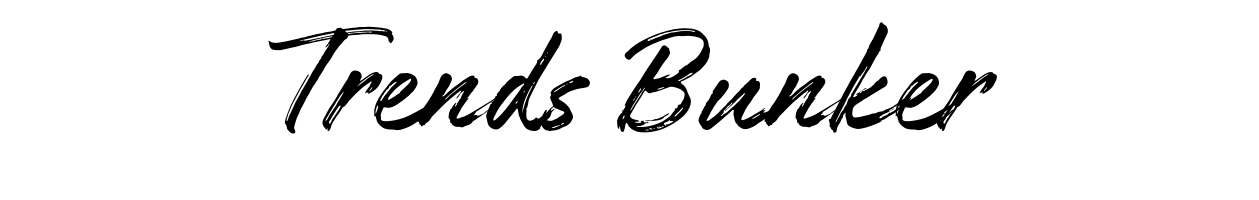Top Host-Based Replication Software for Reliable Data Protection
In today’s digital world, data is everything. Businesses of all sizes rely on their data—not just for day-to-day operations, but also to make decisions, serve customers, and plan for the future. So what happens when that data is lost, damaged, or unavailable?
That’s where host-based replication software steps in. Think of it like a bodyguard for your digital info—it makes sure that your files are constantly copied and stored safely, so you’re covered even if something unexpected happens.
Whether you’re new to data protection or just looking to upgrade your current system, this guide will walk you through what host-based replication is, how it works, and the top tools out there today to help you protect your precious data.
What is Host-Based Replication?
Let’s break it down.
Host-based replication is a method of copying data at the operating system level. It typically happens directly from servers, workstations, or virtual machines—without relying on extra hardware like a storage controller.
Imagine you’re working on a group project. Instead of passing all your files to one person (who could accidentally lose them), you each keep copies. If something happens to one set of files, the others are still safe. That’s the essence of host-based replication.
Why Choose Host-Based Replication?
There are different methods of data replication—some use storage-level gear, others work at the application level—but host-based replication has distinct perks:
- Hardware agnostic – Works on any standard hardware, so no need to invest in fancy storage devices.
- Flexible and scalable – Great for virtual machines and cloud environments where you need quick deployment.
- Cost-effective – Reduces capital expenses since it doesn’t require pricey add-ons.
It’s especially useful for medium-sized businesses and organizations moving toward cloud-based IT models.
How Host-Based Replication Works
Alright, let’s geek out for a second—but we’ll keep it simple.
Host-based replication tools run on the host (aka your server or machine). From there, they monitor changes to your data and duplicate them to another location in real time or on a schedule you choose.
There are two main types:
- Synchronous Replication: Every change is mirrored immediately. If you delete a file, it’s also deleted on the replica.
- Asynchronous Replication: Changes are batched and sent at specific intervals (like every few minutes or an hour), offering more flexibility.
Choosing one over the other depends on how much lag you’re okay with between the original and the backup.
Top Host-Based Replication Software in 2024
Now for the good stuff—the best tools to help you protect your data without breaking a sweat.
Whether you’re dealing with virtual machines, physical servers, or cloud environments, these solutions have you covered.
1. Zerto
Zerto is one of the industry leaders when it comes to disaster recovery and virtualization protection.
Why it stands out:
- Real-time replication for both VMware and Hyper-V environments
- Journal-based recovery lets you rewind to any point in time—like a DVR for your data
- Easy virtual machine (VM) migrations without downtime
Great fit for enterprises looking for flexibility and top-notch performance.
2. Veeam Backup & Replication
Veeam is a popular name in data backup, and its host-based replication features are strong enough for businesses of all kinds.
Key features:
- Built-in WAN acceleration to optimize replication speed over remote networks
- Image-based replication for VMs with failover and failback support
- Can be automated for smarter scheduling
Have a mixed environment (cloud, on-prem, virtual)? Veeam’s flexibility might be exactly what you need.
3. R1Soft Server Backup
If you’re a web hosting provider or need to back up Linux and Windows servers, R1Soft is worth checking out.
Highlights:
- Continuous data protection with block-level replication
- Web-based control panel offers centralized management
- Quick restore options—even individual files and folders
It’s lightweight, efficient, and doesn’t bog down your servers.
4. Acronis Cyber Protect
Acronis combines backup with cybersecurity—a 2-in-1 powerhouse.
What makes it different:
- AI-based ransomware protection
- Supports physical, virtual, and cloud systems
- Image-based and file-based replication
Perfect for businesses that want data security and protection in a single platform.
5. Arcserve Replication and High Availability
Reliability is the name of the game with Arcserve. It offers both replication and high-availability options to minimize downtime.
Core benefits:
- Real-time replication to on-premises, remote, or cloud systems
- Application-driven failover ensures mission-critical apps stay online
- Centralized management via web console
It’s built for organizations that can’t afford even a few minutes of downtime.
Things to Consider When Choosing Host-Based Replication Software
Choosing the right solution isn’t just about picking the most popular brand. You need a tool that matches YOUR business needs. Ask yourself:
- What systems and apps do I need to protect? Make sure your software supports your environment—Windows, Linux, VMware, cloud, etc.
- How often does my data change? If you’re constantly updating files, real-time replication might be best.
- What’s my recovery time objective (RTO)? Can your business handle a few minutes of downtime? Or not even a second?
- Do I have the bandwidth? Synchronous replication uses more network resources than asynchronous.
- What’s my budget? Some tools have subscription models, others require upfront costs or licensing fees.
Think of it like buying home insurance—not something you want to skimp on.
Host-Based vs. Storage-Based Replication: What’s the Difference?
Let’s clarify one lingering question: how is host-based replication different from storage-based?
It’s all about where the action happens.
- Host-based: Runs on your operating system; flexible and doesn’t require proprietary hardware.
- Storage-based: Runs on your storage array; often faster but also more expensive and less flexible.
For small to mid-sized companies or those using virtual/cloud environments, host-based options usually offer more bang for your buck.
Final Thoughts: Protecting Your Data Shouldn’t Be Optional
In a perfect world, data would never get corrupted, servers wouldn’t crash, and ransomware wouldn’t exist. But we don’t live in that world—and data loss can be devastating.
The good news? Host-based replication software makes it easier and more affordable than ever to protect your business.
Whether you’re running a few servers or an entire network of virtual machines, there’s a solution that can keep your data safe, accessible, and ready when you need it most.
So take a moment. Think about your current setup. Could a power outage, cyber attack, or human error bring your business to a halt?
If the answer is yes, then it’s time to invest in a data protection plan—because in today’s world, your data deserves a reliable bodyguard.
Locked and Loaded: Start Replicating Today
Ready to take the next step? Explore free trials or demos for tools like Veeam or Zerto. You don’t have to commit all at once—start small, see what works, and build from there.
At the end of the day, having a host-based replication strategy is one of the smartest moves you can make for business continuity and peace of mind.
Got questions? We’d love to hear them in the comments. And if you’ve used any of the tools above, share your experience—it might help someone else make the right choice.
Your data is valuable—now go protect it like it is.
—
Keywords: host-based replication software, data protection, best replication tools, backup and disaster recovery, real-time data replication, host-level replication