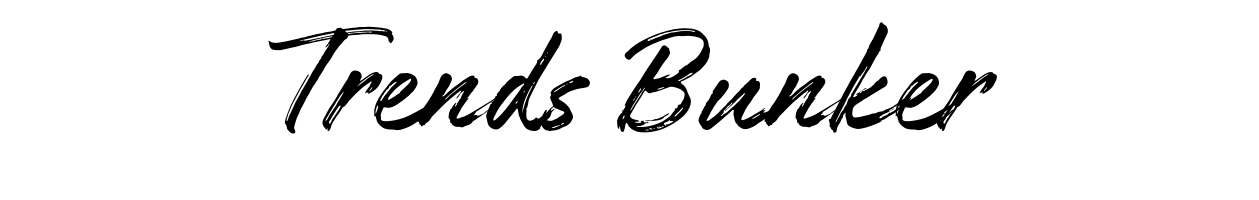How Fused Deposition Modeling (FDM) Works in the 3D Printing Process
Have you ever wondered how a printer could turn a spool of plastic into a fully formed object, like a phone case or a toy robot? Welcome to the world of 3D printing! One of the most popular and beginner-friendly forms of 3D printing is called Fused Deposition Modeling, or FDM for short.
FDM may sound a little technical at first, but don’t worry—we’re going to break it down into simple, bite-sized pieces. Whether you’re a curious beginner or someone looking to dig deeper into how 3D printers actually bring digital designs to life, this post will guide you through everything you need to know.
Let’s dive in!
What is Fused Deposition Modeling (FDM)?
Fused Deposition Modeling is a 3D printing technology that builds objects layer by layer using melted thermoplastic material. It’s a little like a hot glue gun that moves around with robot-level precision.
FDM is the go-to technique for hobbyists, educators, engineers, and even commercial manufacturers. Why? Because it’s affordable, easy to use, and incredibly versatile.
Why is FDM So Popular?
There are a few reasons why FDM leads the pack when it comes to 3D printing:
- Cost-effective: FDM printers and materials are generally cheaper than other 3D printing methods.
- Beginner-friendly: You don’t need deep technical knowledge to get started.
- Wide material selection: From basic plastics to industrial-grade materials, FDM supports a variety of options.
- Scalable: It works well for both small home projects and large-scale manufacturing.
How Does FDM 3D Printing Actually Work?
Think of FDM like frosting a cake—but instead of sugar, you’re layering melted plastic. The printer follows a digital blueprint, melting plastic filament and depositing it one layer at a time until the object is complete.
Here’s a step-by-step look at how this fascinating process unfolds:
1. It All Starts With a Digital Design
Before you print anything, you need a 3D model. These digital designs are usually created using CAD (Computer-Aided Design) software or downloaded from online repositories like Thingiverse or MyMiniFactory.
Once you have your model, it’s saved in a file format like STL or OBJ.
2. Slicing the Model
Next, the 3D model has to be converted into instructions that the printer can understand. This is done through a process called slicing. Special software, often called a “slicer,” cuts the model into layers and generates a G-code file, which the printer uses as a roadmap.
The slicer also lets you adjust settings like:
- Layer height (how thick each layer is)
- Infill density (how solid the inside of the object will be)
- Speed and temperature settings
3. Loading the Filament
FDM printers use thermoplastic filament—think of it as long spaghetti-like strands of plastic. This filament is wound around a spool and loaded into the printer.
Some common FDM filaments include:
- PLA (Polylactic Acid): Environmentally friendly and easy to print with
- ABS (Acrylonitrile Butadiene Styrene): Stronger but needs a heated bed
- PETG: Combines strength and flexibility
4. Melting and Extruding
Once the printer is ready, the filament is fed through a heated nozzle, which melts the plastic. The printer head moves around according to the G-code instructions, laying down thin lines of material to form each layer.
Each new layer fuses with the layer before it—hence the name “Fused Deposition Modeling.” It’s like building with LEGO bricks, but way more precise.
5. Building Layer by Layer
The printer continues this process, layer on top of layer, until your object is fully formed. Some prints can take just a few minutes, while more complex ones might take several hours—or even days.
6. Cooling and Finishing
After the print is complete, the object needs to cool down and harden fully. Some parts may need supports removed or light sanding to smooth out rough edges.
And just like that, you’ve created something real from a digital idea!
Understanding the Main Components of an FDM Printer
Let’s look at the core parts of an FDM printer and what they do:
- Filament spool: Holds the plastic material used for printing
- Extruder: Pulls the filament and pushes it into the hot end
- Hot end: Heats and melts the filament before extrusion
- Nozzle: Controls the flow of the melted filament onto the print bed
- Print bed: A platform where layers are deposited; it may be heated to improve adhesion
- Stepper motors: Control movement along X, Y, and Z axes for accurate printing
Strengths and Limitations of FDM Printing
So, what are the pros and cons of using FDM for 3D printing?
Advantages
- Budget-friendly: Great for individuals and small businesses
- Low-maintenance: Easy to operate and maintain
- Material variety: Use plastics that suit functional or aesthetic needs
- Eco-conscious options: Biodegradable filaments like PLA are widely used
Limitations
- Surface finish: Prints may have visible layer lines and require post-processing
- Printing speed: Larger models can take quite a while
- Warping: Certain materials can lift off the bed if not properly heated
Is FDM the Right Choice for You?
Here’s a good question: Is FDM the best fit for your 3D printing needs?
If you’re learning the ropes, building prototypes, or simply printing for fun, FDM is hard to beat. However, if you’re making high-resolution models, like miniatures or jewelry, you might want to explore other technologies like SLA (Stereolithography) or SLS (Selective Laser Sintering).
But for everyday use, cost-effective operation, and a huge online community ready to help you troubleshoot? FDM is a fantastic place to start.
Real-World Applications of FDM 3D Printing
You might be surprised at how many industries use FDM technology today. Here are just a few examples:
- Education: From STEM classrooms to university labs, FDM printers help students turn theories into real prototypes.
- Healthcare: Custom braces, prosthetics, and even surgical tools are being 3D printed.
- Aerospace & Automotive: Engineers use it for designing lightweight components and rapid prototyping.
- Consumer products: Think phone cases, action figures, and home decor—customized and printed at home.
Tips for Getting the Best Results with FDM
Ready to give it a shot? Here are a few tips to help you succeed with your FDM prints:
- Level your bed: A perfect first layer starts with a flat, well-leveled bed.
- Optimize temperatures: Each material prefers its own heat settings.
- Use supports when needed: Overhangs often require them to print properly.
- Start with PLA: It’s forgiving and great for beginners.
- Check your slicer settings: Small tweaks can make a big difference!
Conclusion: Melting Boundaries—One Layer at a Time
Fused Deposition Modeling is much more than just melted plastic. It’s a powerful, accessible tool that makes creation possible for anyone with a spark of imagination.
Whether you’re a tech enthusiast, a small business owner, a student, or just someone who loves building things, FDM 3D printing offers a whole new world to explore.
So, what will you make next?
Start printing, start creating—and most importantly, start experimenting. Because with FDM, your ideas don’t have to stay in your head—they can live right on your desk.