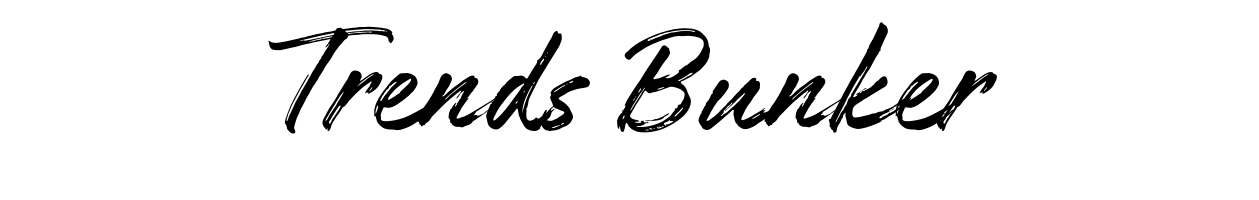Top Open Source Data Recovery Software for 2024: Free Tools That Could Save Your Files
Have you ever accidentally deleted a file or lost data after your computer crashed? Don’t panic — you’re not alone. It happens to the best of us. Whether it’s precious family photos, a college assignment, or important work files, data loss can be frustrating. But here’s the good news: you don’t always need to pay for expensive software to get your data back.
In 2024, there are several open-source data recovery software tools that are completely free to use — and surprisingly powerful. So, why not give them a try before opening your wallet?
In this article, we’ll walk you through the top open-source recovery solutions available today. We’ll also break down what makes each option stand out, how to choose the right one for your needs, and tips for improving your chances of successful recovery.
Let’s dive in!
What Is Open Source Data Recovery Software?
Before we talk about the top tools, let’s take a moment to understand what open-source software really means.
Open-source software is made available to everyone — for free — and the source code is accessible for anyone to inspect, modify, and improve. That means it’s usually developed and maintained by a community, rather than a big company. The best part? Many open-source tools are just as powerful (if not more) than premium alternatives.
When it comes to data recovery software, open-source options can help restore files from:
- Formatted hard drives
- Deleted partitions
- USB drives or SSDs
- Memory cards
- Digital camera or mobile device storage
Pretty handy, right?
Why Choose Open Source Tools for Data Recovery?
If you’re wondering why someone would pick a free open-source tool over a paid one, here are a few great reasons:
- Cost-effective: They’re free! No subscriptions, no hidden fees.
- Transparency: Anyone can inspect the code, which helps ensure security and privacy.
- Community-driven: Updates, bug fixes, and support are often provided by global developers and users.
Plus, they often support a wide range of file systems and storage devices — even some that traditional software might not recognize.
Top Open Source Data Recovery Software Tools for 2024
So, what are the best open-source tools for recovering data in 2024? Here’s a closer look at some of the top contenders.
1. TestDisk
If you’ve been around the world of data recovery, you’ve likely heard of TestDisk. It’s a powerful tool that helps you recover lost partitions or fix disks that won’t boot properly.
Why it’s great: TestDisk is known for working well even in tricky situations — like when partitions mysteriously vanish or a hard drive suddenly becomes unbootable.
Key features include:
- Recover lost partitions (FAT, exFAT, NTFS, ext2)
- Fix partition tables and file systems
- Rebuild the boot sector for FAT12/FAT16/FAT32 and NTFS
Best for: Tech-savvy users who aren’t afraid of a text-based interface. It’s command-line based, so there’s a learning curve. But once you figure it out, it’s incredibly effective.
2. PhotoRec
From the same developers as TestDisk comes PhotoRec — but don’t let the name fool you. While it’s great at recovering photos, it can actually restore over 480 types of files, including documents, archives, videos, and more.
What makes it stand out? PhotoRec works at the file system level, so it can recover files even from severely corrupted drives.
Highlights:
- Restores files from FAT, NTFS, exFAT, ext2/ext3/ext4
- Works with hard drives, USB sticks, memory cards, CDs, and more
- Recovers files even if the file system is badly damaged or reformatted
Great for: People who want a more forgiving option when the damage is extensive. Like TestDisk, it does require some technical know-how.
3. Recuva (Not Open Source)
Let’s clear something up quickly — Recuva is often mentioned in data recovery discussions, but it’s not open source. It’s included here just to note that it’s a free option, but not technically open-source.
If you’re only exploring open-source options, you might want to skip this one.
4. Foremost
Need to recover data quickly from a disk image or drive? Foremost was originally developed by the U.S. Air Force to assist in digital forensics. That says a lot about its capabilities.
Cool features:
- Recovers based on file headers, footers, and structure
- Supports common file formats like JPEG, PNG, PDF, DOC, MP3, and more
- Simple command-line interface — fast and to the point
Use case: Works best for folks comfortable with terminal commands and those doing forensic-level searches.
5. Scalpel
Like its name suggests, Scalpel is a fine-tuned tool that digs deep into file carving. It’s similar to Foremost but offers more customization for advanced users.
Noteworthy features:
- Multi-threaded execution for faster recovery
- Custom configuration files to define exactly what to recover
- Highly efficient scanning with detailed reports
Best suited for: Advanced users and digital forensics professionals.
6. SystemRescue (formerly SystemRescueCD)
Technically, this is not a pure recovery tool — it’s a Linux-based rescue toolkit that includes TestDisk and PhotoRec among others. You boot from this toolkit to recover data, fix boot issues, and perform disk maintenance.
Included tools:
- TestDisk and PhotoRec
- Parted, GParted for partition management
- Disk imaging and cloning tools
Perfect for: Users with major system failures where the OS won’t boot. Think of this as your software emergency room.
How to Choose the Right Open Source Data Recovery Tool
Now that we’ve covered the best of the best, how do you pick the right one? Here are a few things to consider:
- Your comfort level with command-line tools: Some tools like TestDisk and Foremost don’t have GUIs. If that’s intimidating, you might want to start with a friendlier tool.
- The type of files you lost: Photos, documents, or full system partitions — each tool has different strengths.
- The condition of your drive: If the drive is heavily corrupted, use tools like PhotoRec or SystemRescue.
If you’re not sure, try running a few tools on a separate copy of your drive (don’t scan the original disk directly — you might overwrite your lost data).
Tips to Increase Your Chances of Successful Recovery
Getting your files back isn’t always guaranteed, but here are some best practices to help:
- Stop using the affected drive immediately. Any new data could overwrite your deleted files.
- Use write-protection if possible to prevent further changes.
- Create a disk image before scanning. This way, you can work on the copy, not the original.
- Stay patient. Deep scans can take hours depending on your drive size and condition.
I once helped a friend recover a 2TB external drive that had been accidentally formatted. We used TestDisk through SystemRescue and, after several hours, got back nearly all his photos and documents. It took a little trial and error, but the results were worth it — and totally free.
Final Thoughts
Losing data can be stressful, but don’t worry — help is out there, and you don’t have to break the bank to get it. With the power of open-source data recovery software, even complex issues like damaged partitions or corrupted files can often be fixed from your laptop or desktop.
So the next time you accidentally hit delete or something goes wrong with your hard drive, try one of these free, community-driven tools. You might be surprised by how much they can recover.
And if you’re still reading — back up your data today! Trust me, future-you will thank you.
Ready to Rescue Your Files?
Here’s a quick recap of the top open-source data recovery tools for 2024:
- TestDisk: Great for partition recovery
- PhotoRec: Best for file-level recovery from damaged disks
- Foremost: Fast and forensic
- Scalpel: Advanced file carving
- SystemRescue: Full rescue toolkit
Give one a shot and see if your lost data comes back from the digital graveyard. Got a success story? Share it in the comments — we’d love to hear from you!
Keywords: open source data recovery software, best data recovery tools, free file recovery, open-source file recovery 2024, photo recovery software, data recovery from USB, recover deleted files, open-source partition recovery.