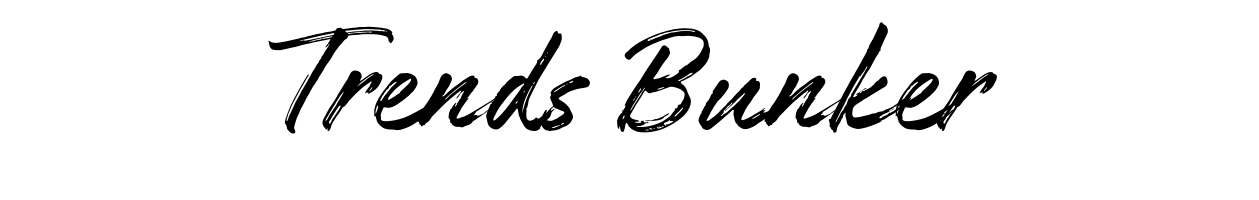Understanding Storage-Based Replication for Reliable Data Backup Solutions
Have you ever lost important files due to a sudden system crash or data corruption? If so, you’re not alone. Whether you’re running a small business or managing a massive enterprise, data backup is absolutely crucial. One of the most reliable ways to protect your data and keep everything running smoothly is through a method called storage-based replication.
Sounds technical? Don’t worry. We’ll break it down using real-world examples and simple language so you can fully understand how this process works — and more importantly, why it matters.
What Is Storage-Based Replication?
Imagine you have a photocopier that automatically makes an identical copy of every document you place on it — instantly and without fail. That’s essentially what storage-based replication does, but instead of paper documents, it creates copies of your digital data.
Storage-based replication is a method where the replication — or copying — happens directly at the data storage level. This means your hard drives, disk arrays, or storage networks are doing all the heavy lifting, not your apps or operating systems.
How Does It Work?
In simple terms, the system makes an exact copy of your data and stores it in another location — often in real-time or nearly real-time. This replicated data acts as a backup that can be accessed or restored if your main storage fails.
Let’s break down the key parts:
- Primary storage: Where your original data lives.
- Secondary storage (or target): Where your replicated (copied) data is stored.
- Replication engine: Facilitates the actual copying process between the two storage locations.
What makes storage-based replication unique is that it happens on the storage array level, not on your computers or servers. This leads to faster performance and less strain on system resources.
Types of Storage-Based Replication
Not all replication is created equal. There are a few different kinds that businesses can choose based on their size, infrastructure, and backup needs. Let’s look at the key options:
1. Synchronous Replication
Think of this as a perfect mirror. Every time something is written to the primary storage, it’s written to the secondary at exactly the same time.
Pros:
- Real-time backup – no data is lost even if a failure happens instantly.
- Great for disaster recovery where zero data loss is critical.
Cons:
- Costly since both systems need to operate in sync.
- Often used in environments with low latency and short distances between sites.
2. Asynchronous Replication
This method copies data over a delay. It first writes to the primary storage, then sends a copy to the secondary at regular intervals.
Pros:
- Less pressure on system performance.
- Ideal for long-distance replication like between data centers in different cities or even countries.
Cons:
- Risk of data loss if the primary system fails before replication completes.
Why Does Storage-Based Replication Matter?
Let me ask you: What would happen if your business data vanished overnight?
Scary thought, right? That’s why more and more businesses are leaning toward secure and automated backup strategies like storage-based replication. Here’s why it matters:
- Ensures continuity: Your operations can keep running with minimal or no downtime.
- Enhances data integrity: Reduces the chance of errors or corruption in backups.
- Boosts performance: Since replication happens at the storage level, your applications continue to run smoothly.
In short, it’s like having a safety net beneath your infrastructure — one that instantly catches you if something falls apart.
Storage-Based Replication vs. Software-Based Replication
Another method you may have heard of is software-based replication. But how does it differ from storage-based replication?
Here’s a quick comparison:
| Feature | Storage-Based Replication | Software-Based Replication |
|---|---|---|
| Where replication happens | At the storage layer (hardware-based) | At the OS or application layer |
| Performance | Faster, minimal impact on resources | Can impact system performance |
| Configuration Complexity | Usually provided by storage vendors; less set-up | More manual setup and configuration |
| Cost | Often higher, but delivers robust solutions | Can be more cost-effective for small setups |
Bottom line: Choose storage-based if you need speed, reliability, and minimal downtime. Go for software-based if you’re on a budget and have less demanding backup needs.
Who Uses Storage-Based Replication?
This tech isn’t just for big tech companies. Organizations of all sizes can (and do) benefit from it. Curious if this fits your setup? Here’s who typically uses it:
- Large enterprises: Financial institutions, healthcare providers, and media companies who can’t afford any data loss.
- SMBs with mission-critical data: Smart small-to-mid-sized businesses who want enterprise-grade reliability.
- Cloud service providers: Using replication to maintain redundancies across geographically dispersed data centers.
In fact, even small law firms and e-commerce stores now rely on storage-based replication to ensure their client data and transactions are safe.
Real-Life Example
Let’s say you run an online store. You’ve got new orders flowing in every minute. Suddenly, a power outage corrupts your database. Without real-time replication, you could lose hours — or days — of transaction history. That’s money down the drain and a big dent in customer trust.
With storage-based replication in place, every order, customer update, and inventory change is already safely stored at a secondary location. All you need to do is switch to the backup — and you’re back in business within minutes. No angry customers. No panic. No loss.
Best Practices for Implementing Storage-Based Replication
Thinking of setting up replication for your organization? Here are some tips to make it work effectively:
- Know your RPO and RTO: RPO (Recovery Point Objective) and RTO (Recovery Time Objective) help define how much data you can afford to lose, and how fast you need it recovered.
- Test regularly: Don’t wait for a disaster to know if your replication works. Always perform drills.
- Choose the right technology: Make sure the replication method and tools match your business needs.
- Secure your replication link: Use encryption and secure channels so that backups don’t fall into the wrong hands.
The Future of Data Backup Is Replicated
Today’s businesses generate more data than ever before — and they can’t afford to lose any of it. That’s where storage-based replication comes in, offering peace of mind through technology.
It’s fast. It’s reliable. And it’s one of the best long-term investments you can make for your data safety strategy.
Final Thoughts
Whether you’re a growing startup or managing hundreds of client databases, protecting your data is no longer optional. With storage-based replication, you get a fail-proof way to back up critical information — especially in today’s data-driven world.
So, what’s holding you back from replicating your way to backup reliability?
Let us know your thoughts or share your experiences with replication technologies in the comments — we’d love to hear your story!
Related Keywords (for SEO)
- Storage-based replication
- Data backup solutions
- Disaster recovery
- Replication technology
- Data protection strategies
- Business continuity
- Synchronous vs asynchronous replication