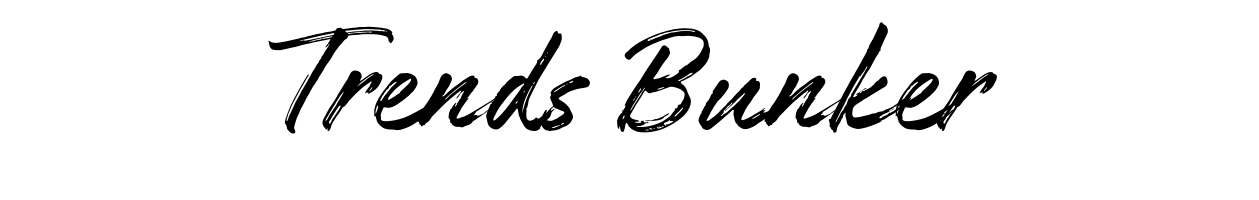Understanding the Key Levels of Virtualization Implementation
Have you ever wondered how modern businesses run so many applications, store tons of data, and manage thousands of users—all without needing a physical server for every task?
The answer lies in a smart technology called virtualization. It’s like giving one computer the ability to work like many. But virtualization isn’t a one-size-fits-all approach. There are different levels to it, each with its own role and benefits.
In this blog post, we’ll break down the key levels of virtualization implementation in a simple and friendly way. Whether you’re new to the concept or just looking to solidify your understanding, you’re in the right place!
What is Virtualization?
Let’s start with the basics. Imagine you have a super-powered filing cabinet. Usually, you could store one type of document per drawer. But what if you could magically divide that drawer into mini-drawers, each handling different types of files at the same time?
That’s kind of what virtualization does to your computer’s resources—like its processing power, memory, or storage. It allows one single physical system to be divided into multiple “virtual” systems that can do different jobs independently.
This is made possible by software known as a hypervisor. The hypervisor sits between the hardware and the operating systems, allocating resources as needed.
Why Does Virtualization Matter?
Still wondering why virtualization is a big deal?
Here are a few key benefits:
- Cost savings: Fewer physical servers mean lower hardware and maintenance costs.
- Greater efficiency: Resources are used more effectively.
- Scalability: Easier to add or remove resources when needed.
- Disaster recovery: Quick backups and recovery improve business continuity.
Now that we’ve covered the “what” and the “why,” let’s dive into the different levels of virtualization implementation you should know about.
1. Application Virtualization
Ever used a cloud-based software like Microsoft 365 or Google Docs? Then you’ve experienced application virtualization without even realizing it!
With application virtualization, the software you need to use is not installed on your device—it’s delivered from a remote server. This means you can run apps on your computer that aren’t even installed there.
Benefits of Application Virtualization:
- Easier software updates: Update once on the server instead of on each device.
- Supports BYOD (Bring Your Own Device): Employees can work from anywhere on their own devices.
- Improved security: The app and data stay on the server, reducing risks of data leaks.
Real-world example: Think about a company that wants to let employees access accounting software from home. Instead of installing it on every computer, the software runs from a central server. Employees just log in and use it as if it’s on their own devices. It’s that seamless!
2. Network Virtualization
Network virtualization is like turning your entire office’s wiring into software. Instead of dealing with physical network hardware like routers and switches, you control the whole network through a software interface.
This is super helpful for IT teams because they can manage the entire network setup from a central location—quickly and efficiently.
Key benefits:
- Better network management: Changes can be made in real-time with fewer disruptions.
- Enhanced security: Network sections can be isolated for added safety.
- Quicker deployments: New services can be rolled out faster.
Example: A growing eCommerce company can segment customer service, sales, and shipping departments—all through software—without rewiring anything physically. Pretty neat, right?
3. Desktop Virtualization
Have you ever worked on a computer that was slow, outdated, or just plain unreliable? That’s where desktop virtualization comes in handy.
This means creating a virtual desktop that runs on a central server—but looks and feels like your regular desktop. You can access it from anywhere, on any device.
The perks include:
- Remote access: Great for remote workers or satellite offices.
- Simplified maintenance: IT teams update centrally hosted desktops rather than fixing each one individually.
- Consistent experience: Everyone gets the same workspace, no matter where they log in.
It’s like carrying your desktop in your pocket. Whether you’re using a laptop, tablet, or even a phone, your virtual desktop always looks the same.
4. Storage Virtualization
Storage virtualization is all about making lots of different storage systems act like they’re just one big, simple storage space.
Think of it like a giant closet where clothes from different homes are stored together—but still easily organized and accessible. It doesn’t matter if your data is stored on multiple drives; you manage it all in one place.
Key advantages:
- Centralized management: View and control all your storage units from a single console.
- Better resource usage: Use every bit of free space efficiently.
- Easier backups: Simplifies protecting your data.
Companies love this because they don’t need to buy new storage right away—they just use what they already have more effectively.
5. Server Virtualization
This is one of the most common and foundational types of virtualization. With server virtualization, you divide one physical server into several virtual machines (VMs), each with its own operating system and purpose.
Imagine one strong server acting like 10 smaller computers, all doing different tasks—without needing 10 separate machines.
Why it’s a game-changer:
- Cuts down hardware costs: One server can do the job of many.
- Improves uptime: If one virtual server crashes, it doesn’t affect the others.
- Boosts flexibility: You can test software on a virtual server before rolling it out live.
This is especially helpful for small businesses looking to grow without breaking the bank on hardware.
6. Data Virtualization
Data virtualization lets users access data from multiple sources as if it’s coming from just one place—even if it’s scattered across various systems or locations.
Let’s say your organization has customer data stored in Excel files, Google Sheets, and CRM software. With data virtualization, your team can pull insights from all those places in real time, without needing to copy or move the data.
Major pros:
- Real-time analytics: Get faster insights without data duplication.
- Saves storage space: No need to create multiple versions of the same data.
- Simplified access: One platform to rule them all!
This is super helpful in industries where decisions depend on quick, accurate information—like retail, healthcare, or finance.
Final Thoughts
Virtualization implementation is more than just a modern tech buzzword—it’s a powerful way to make your systems smarter, faster, and more cost-effective. By understanding and using the different levels of virtualization, from application to data, businesses can operate more efficiently and stay competitive in today’s fast-paced digital world.
To recap, here are the 6 key levels of virtualization we covered:
- Application Virtualization
- Network Virtualization
- Desktop Virtualization
- Storage Virtualization
- Server Virtualization
- Data Virtualization
Thinking of making the switch? Whether you’re running a small startup or a large enterprise, understanding these virtualization layers can help you build a more agile and dependable IT infrastructure.
Get Started Today
Curious about how virtualization can help your business grow? Reach out to an IT specialist or do a deeper dive into one of the levels we mentioned. Even starting small—like virtualizing your desktops or storage—can make a big difference.
And remember, the goal isn’t just to follow trends, but to create a smarter, more flexible environment where your team can thrive. So, what level of virtualization are you ready to explore?
Let us know in the comments, and don’t forget to share this post with anyone looking to level up their tech game!